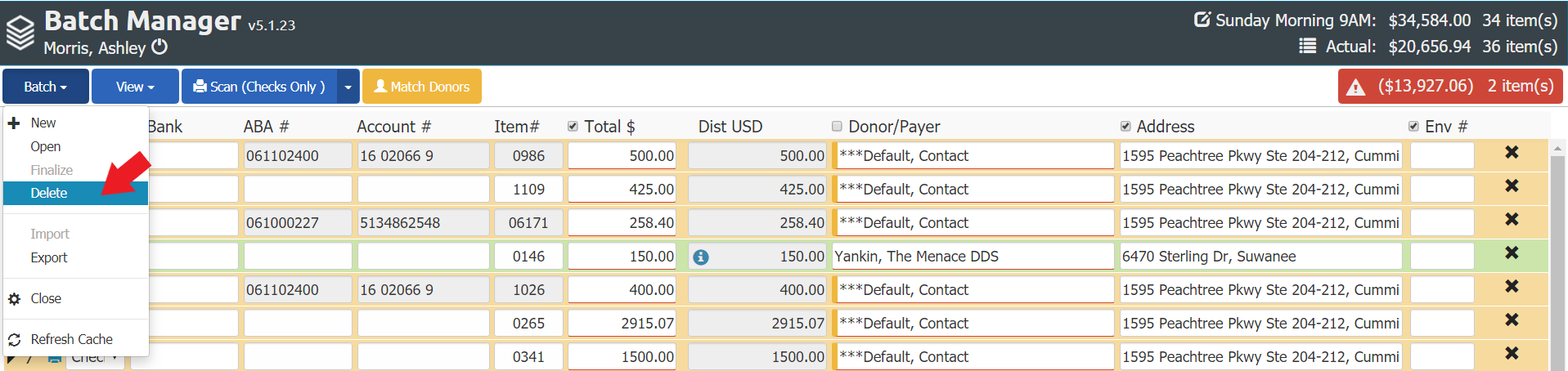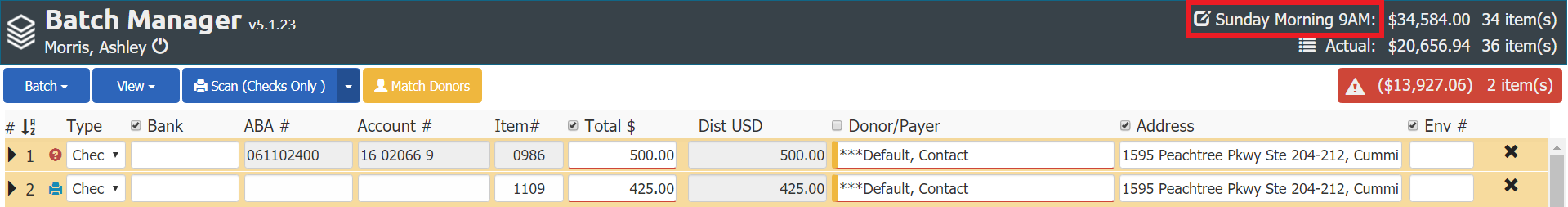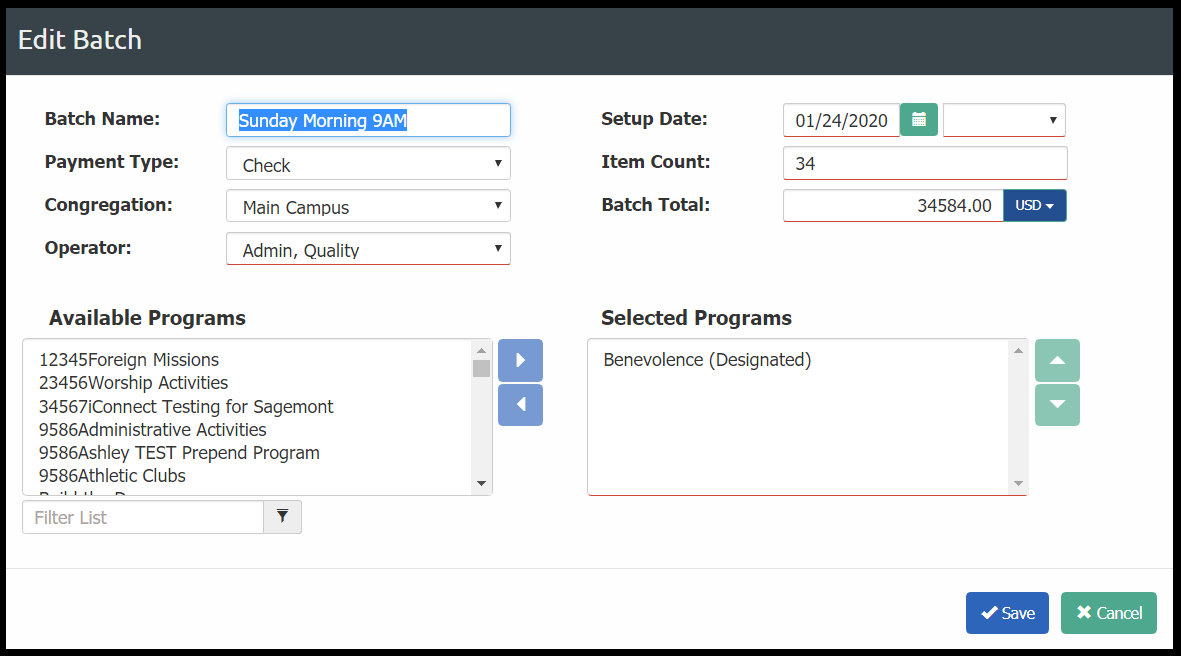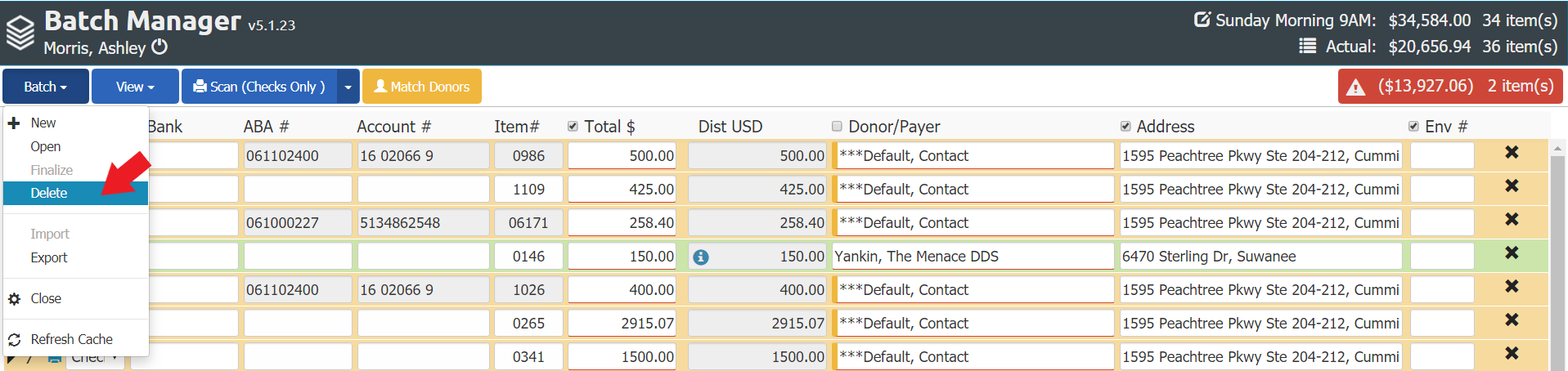When working in a Batch, you can see a summary of the Batch Name, Batch Total and Item Count in the top right hand corner of the Batch Manager Tool screen. The Batch cannot be finalized until the Donation count and total match the Batch properties.
To change Batch properties after starting a Batch:
- From the open Batch, click the Batch name in the top right hand corner.
- Adjust the Batch properties (date, item count, default Program, etc.) as needed.
- Click Save.
Note: If you go back and change the Batch Setup Date, Payment Type, or Currency after entering donations, it does NOT retroactively apply to the already entered Donations. It does, however, apply to all additional Donations put into that Batch after the change was made.
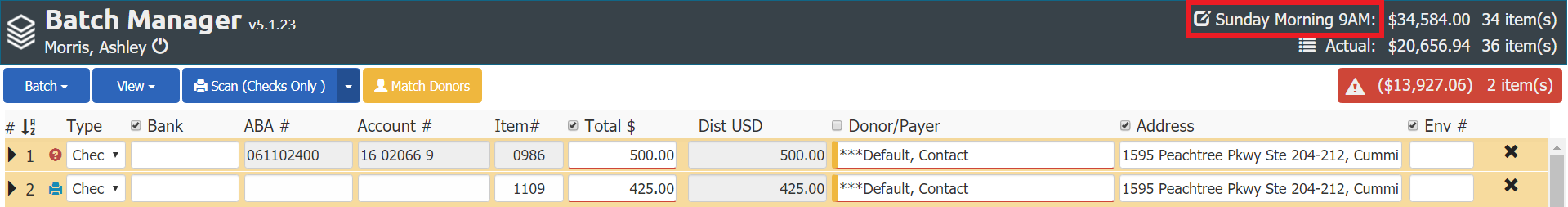
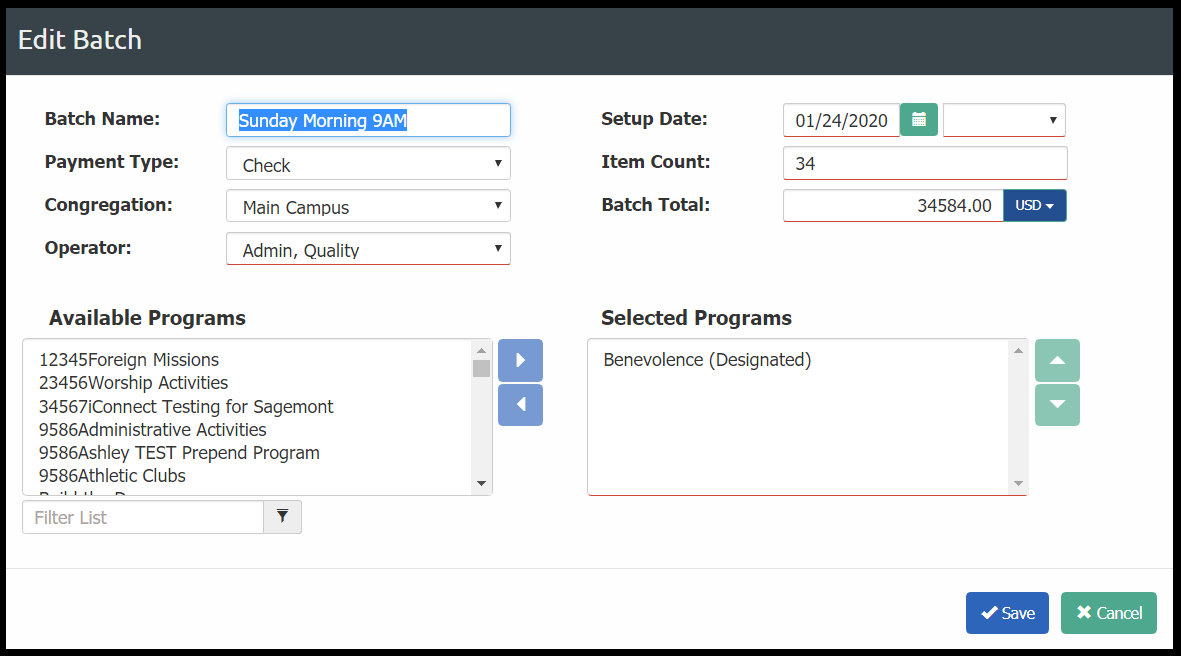
Delete Batch
If you enter a Batch in error and need to delete it,
- Open the Batch
- Go to Batch > Delete
- Then, confirm that you want to delete the Batch.