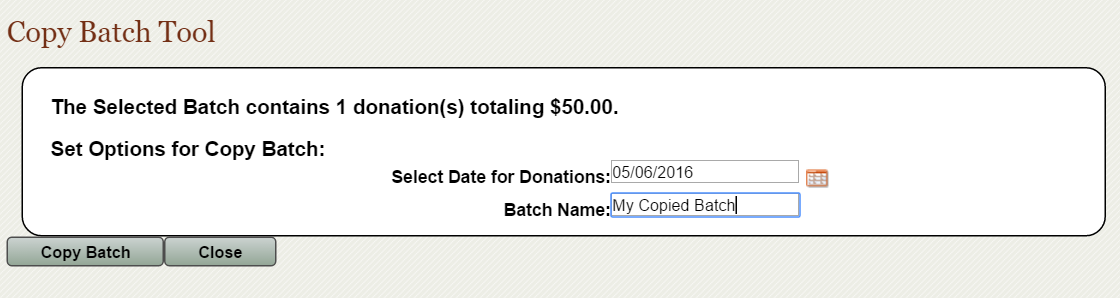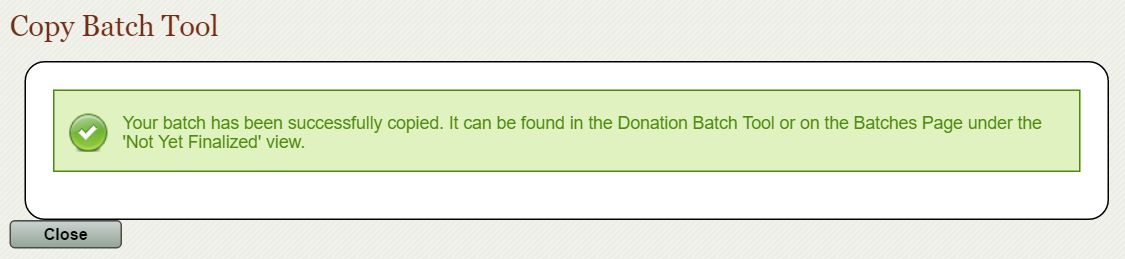Basics
- The Copy Batch Tool allows you to copy a Batch.
- The tool is useful if you need to add recurring batches that have similar information every time, such as:
- Donations deducted from employee payroll in the same amount each time payroll is processed, or
- ACH donations that are set up, scheduled and executed on a regular basis through a 3rd party.
- SPoCs can grant user access to this tool via the normal process.
Copying a Batch
- Go to Stewardship > Batches > open desired Batch.
- Click Tools > Copy Batch Tool:
- Choose the desired Batch date.
- Name the Batch. (must be at least 6 characters long)
- Click Copy Batch.
- Close the tool.
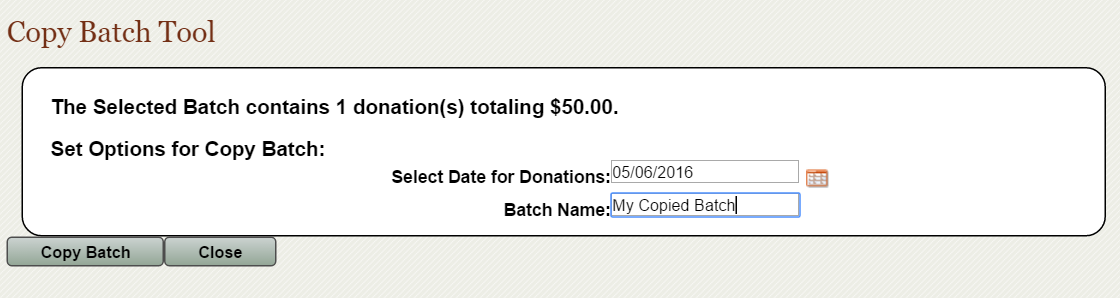
Once a Batch is copied, it can be found in Stewardship > Batches > view: Not Yet Finalized, as well as the Donation Batch Tool or Batch Manager Tool.
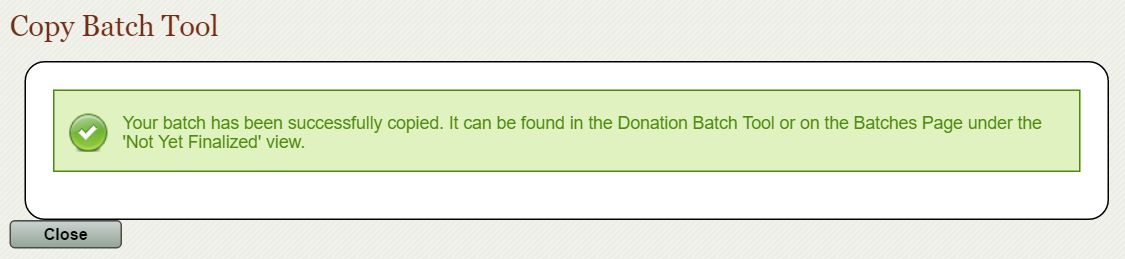
The copied Batch is exactly like the original except:
- The Donation Dates are what the user specified in the Copy Batch Tool,
- The Batch is not yet finalized,
- The Batch is not yet part of a Deposit, and
- The Batch belongs to the user who copied it.