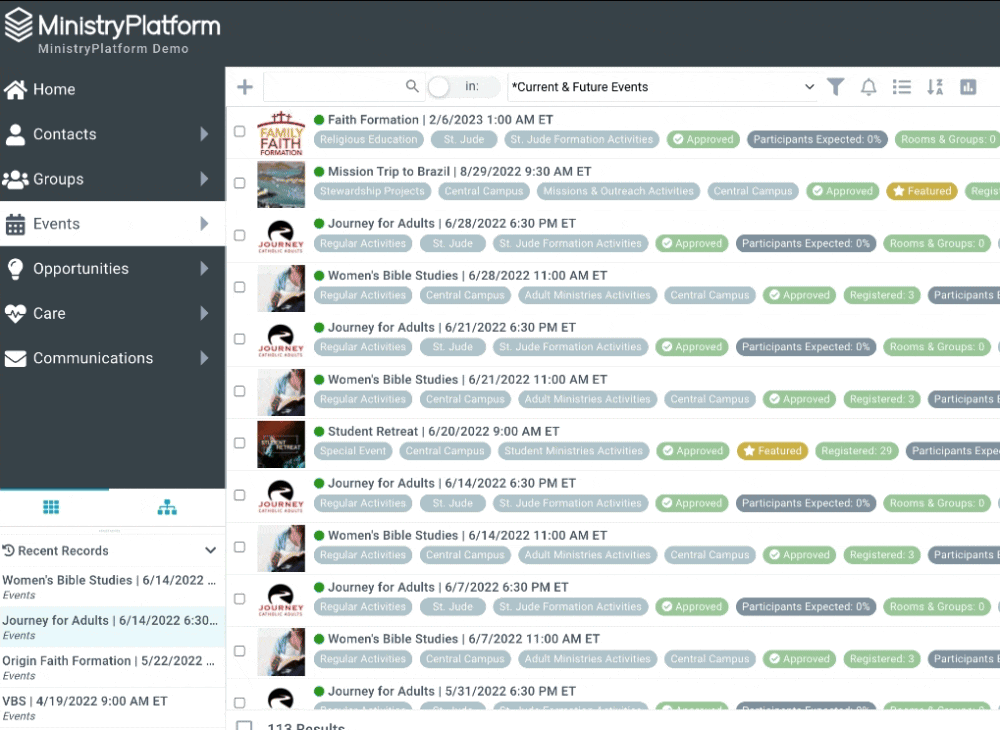Basics
The Recent Records Panel displays previously visited records for an authenticated user in the lower left-hand side of both the Basic and Advanced Navigation menus. The Recent Records Panel offers a convenient way
to revisit records and avoid duplicating searches.
- Up to 50 entries are stored in the Recent Record Panel.
- Clicking any entry in the list will return the user to that record.
- Entries are sorted in descending order starting with the most recently visited record.
- The panel displays the Selected Record Expression - the title by which a record is identified - above the corresponding Page.
- The Recent Records Panel can be resized to the User's preferences.
- Choosing this entry opened the desired record and placed the entry at the top of the list.
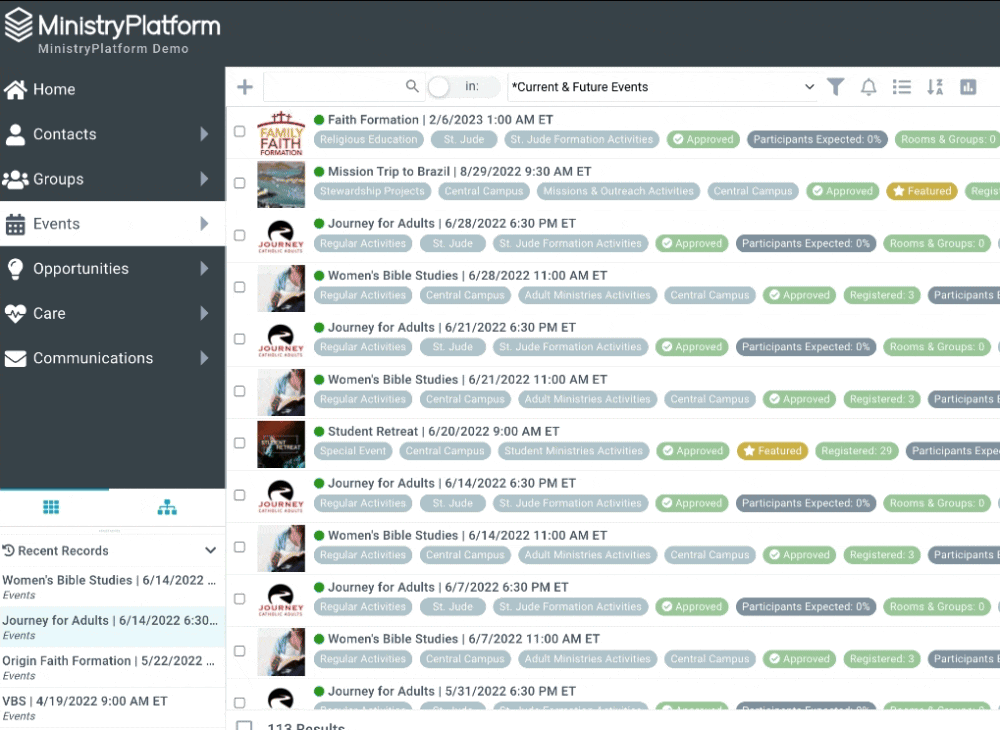
Other Considerations
- Users with impersonate rights will continue to see their own history in the Recent Record Panel while impersonating. However, selecting an entry will
be limited by the impersonated user's Security Roles.
- History is stored per user, per browser session. If the cache is cleared or an alternate device is used a new history of entries will accrue.
- Entries are created for open records only; Sub-Page navigation is not logged and will not appear in the Recent Record Panel unless the user fully navigates from the sub-page
record to a main page.
- Records in the panel are always accessible, no matter which Global Filter is applied.