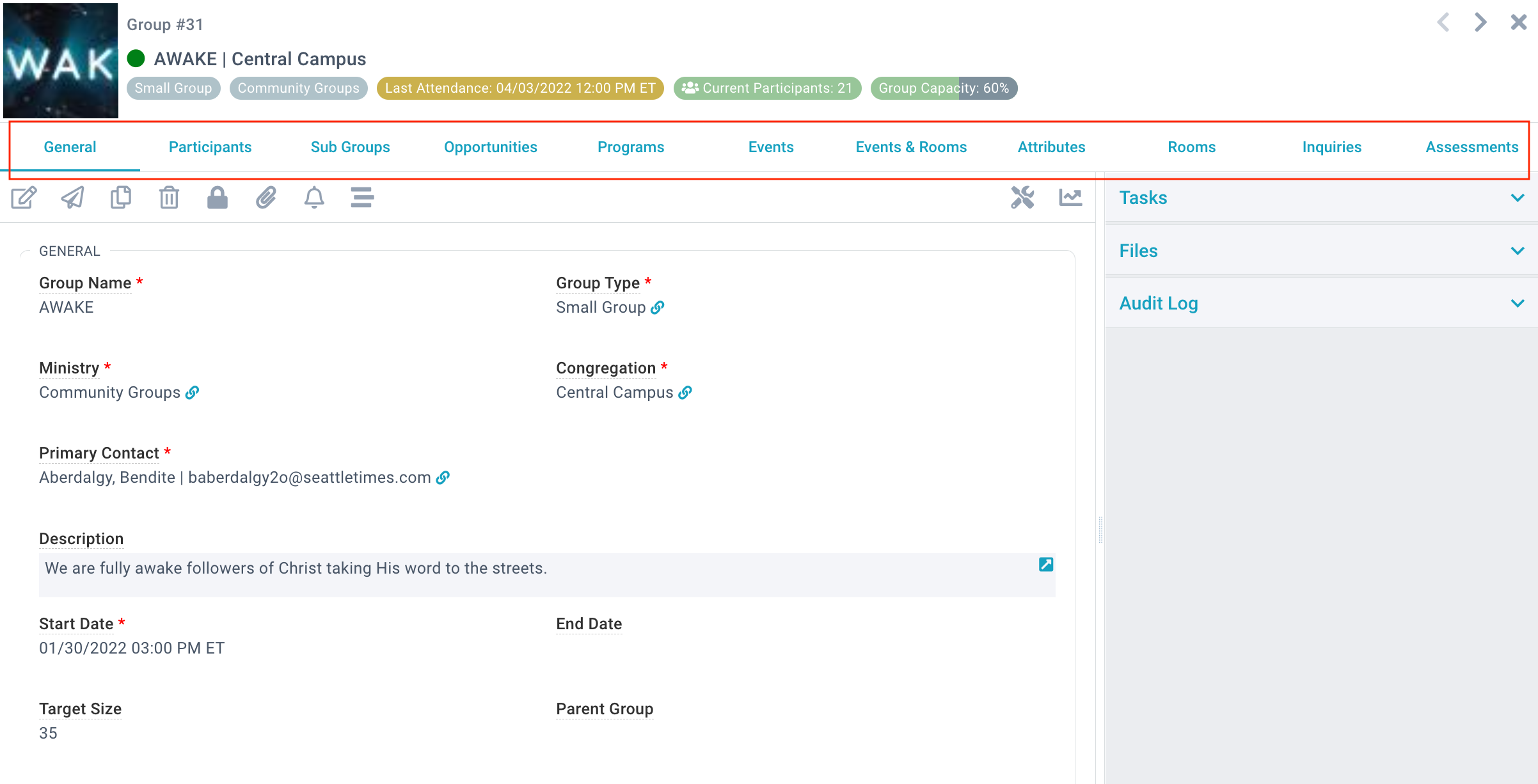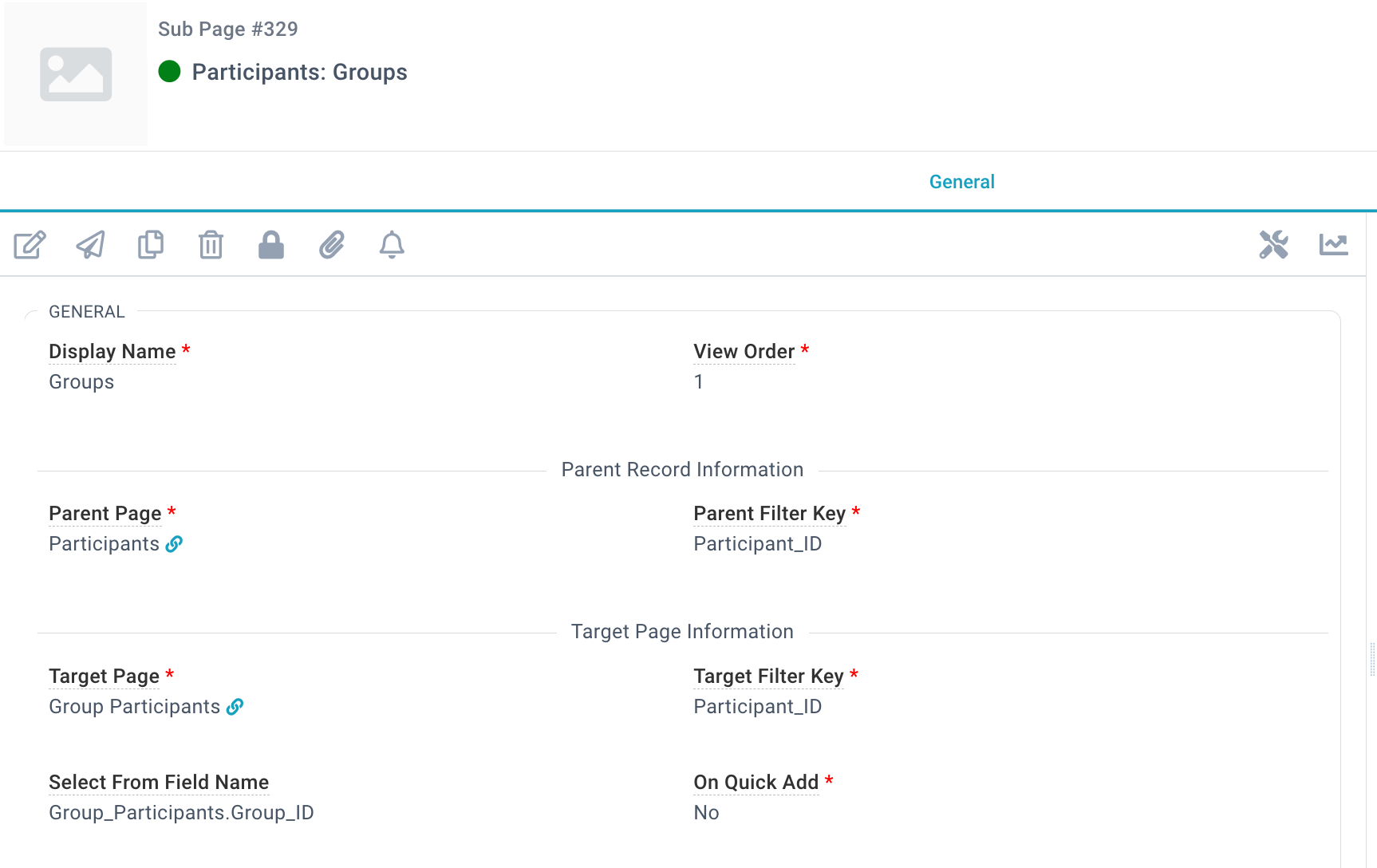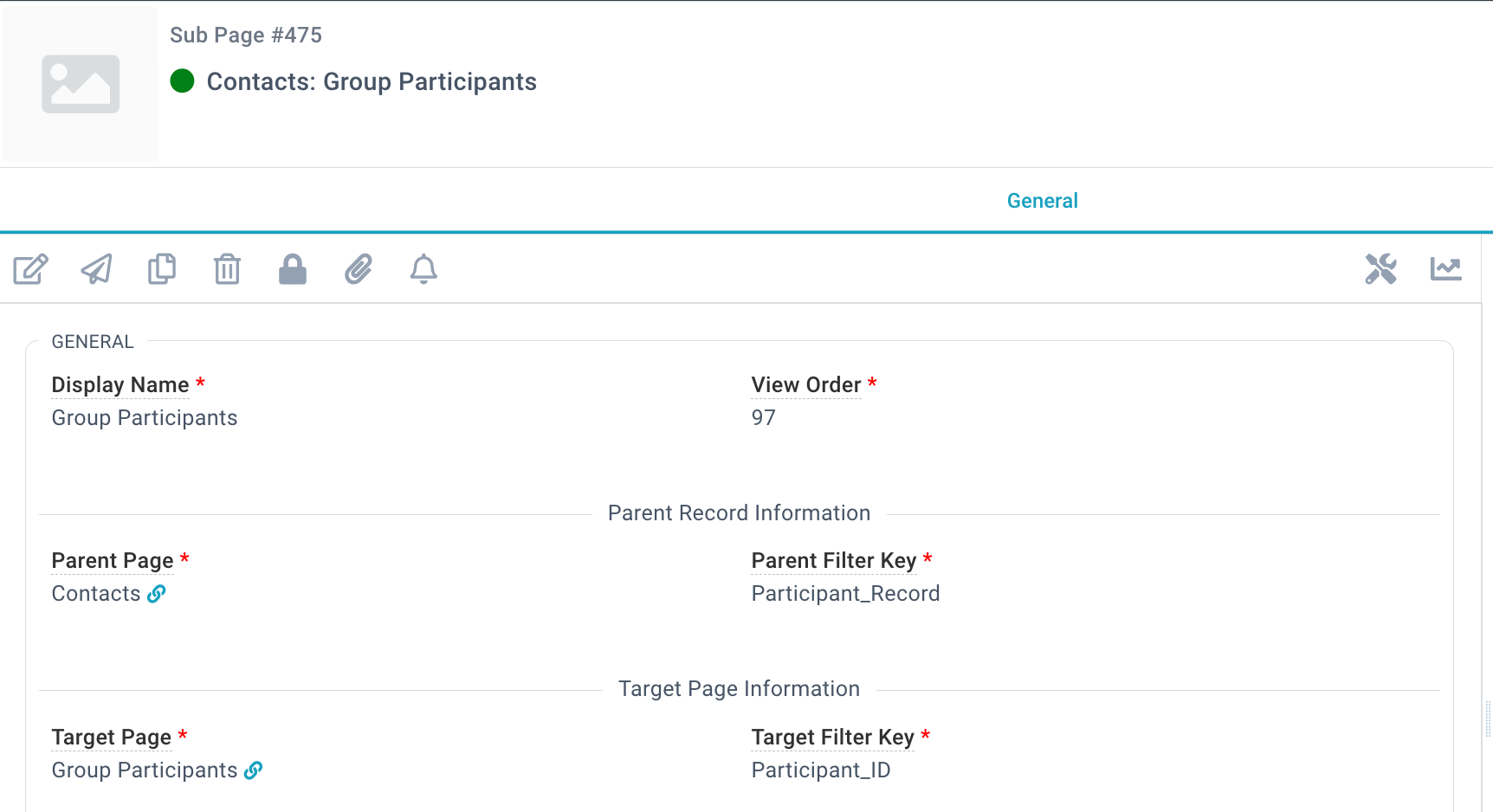Pages can be configured as Sub-Pages in which case they will appear at the top of a Page in the row of tabs. They can be filtered using Sub-Page Views.
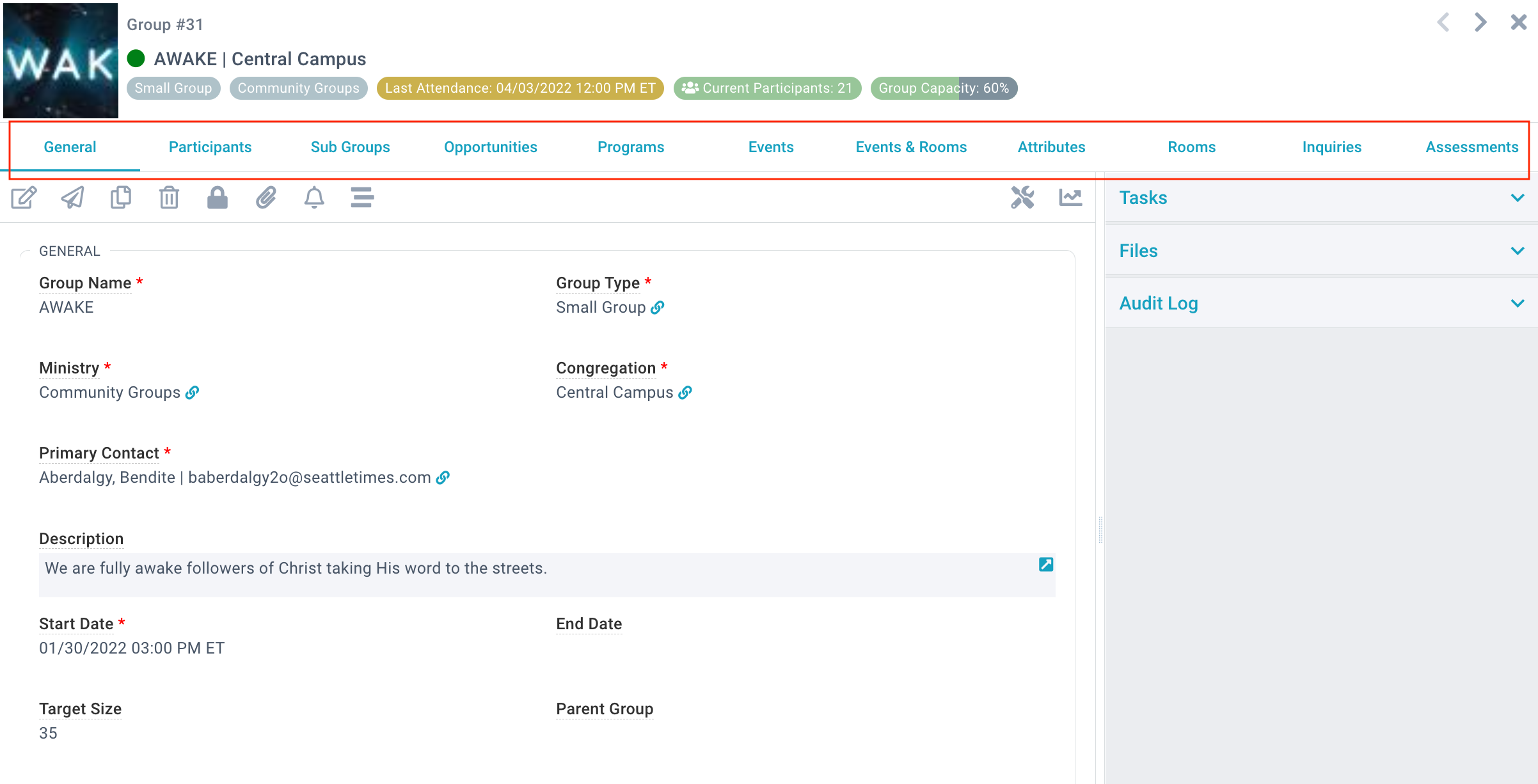
Sub-Page Fields
The following fields are available on the Sub-Pages Page in System Setups > Sub-Pages.
Display Name: A text value used as the label to identify to end-users the types of records accessible from this Sub-Page.
Parent Page: The Page under which this Sub-Page will appear.
View Order: Sub-pages under the same Page appear left to right based on this order.
Select From Field Name: Populating this optional field will result in an "Add" button appearing on the sub-page so that users can add many records at one time. Use a fully qualified [Table_Name].[Field_Name] value where [Table_Name] must be the Target Page table name. [Field_Name] must be a Foreign Key on the Target Page. [Field_Name] will determine the page from which records will be selected.
Note: T
he Add button derived from the Select From Field Name field is designed to function only within a many-to-many relationship structure. Target Filter Key: Together with the Parent Filter Key, determines the column by which Sub Page records will be filtered. This value must be equal to the Parent Filter Key.
On Quick Add: When set to true, users with Quick Add rights to the parent page can add sub-page records using the Quick Add tool.
Default View: A Sub-Page View record explicitly associated with this Sub-Page that is presented to users when they arrive on this Sub-Page in lieu of the All Records View.
System Name: A field used internally by the Platform. Not for use by third parties.
Messaging Default: If True, this Sub-Page and its Default View will be pre-filled when launching the
New Message Tool.
Target Page: Identifies the Page which stores the records visible in this Sub-Page.
Parent Filter Key: Together with the Filter Key, determines the column by which Sub Page records will be filtered. This value must be equal to the Filter Key.
Filter Keys
A Page can be configured as a Sub-Page for any other Page when the two Pages share a common field. This common field is identified by a pair of keys:
- Target Filter Key - sourced from Target Page.
- Parent Filter Key - sourced from Parent Page.
The two values must be equal (reference the same column in the same table). The values should be expressed using the proper column name. When populated correctly, the pair of keys supports skipping a level in the hierarchy. Table lookup convention is not supported for the Parent Key / Filter Key fields.
Example A
In this example, Group Participants (the Target Page) and Participants (the Parent Page) are directly related via Participant_ID.
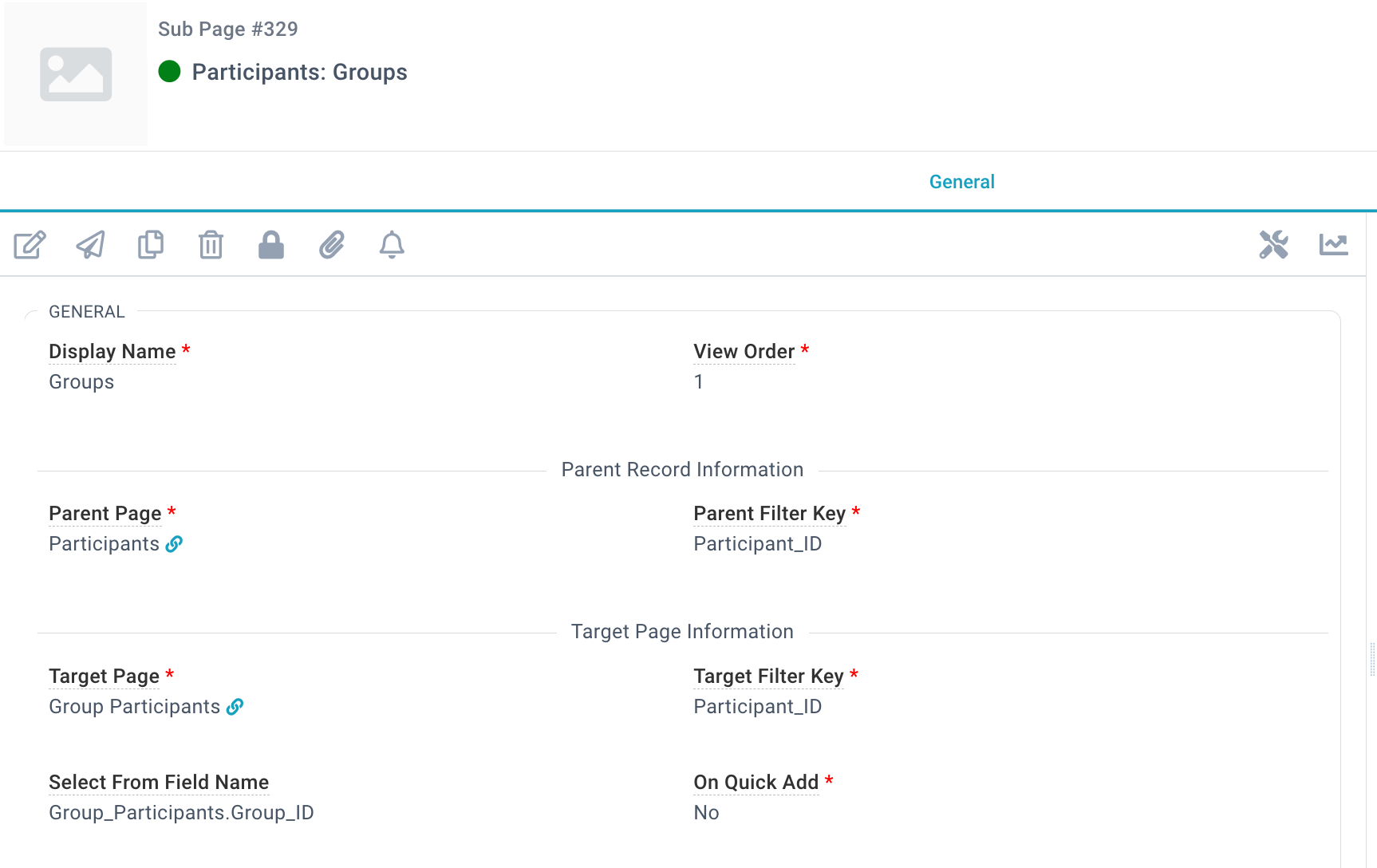
Example B
In this example, Group Participants (the Target Page) and Contacts (the Parent Page) are indirectly related via Participant_ID. Both tables are directly related to Participants, making them indirectly related to each other. Additionally, the foreign key to Participants on Contacts equals Participant_ID but appears as Participant_Record. Filter Key values must always be expressed using the proper column name.
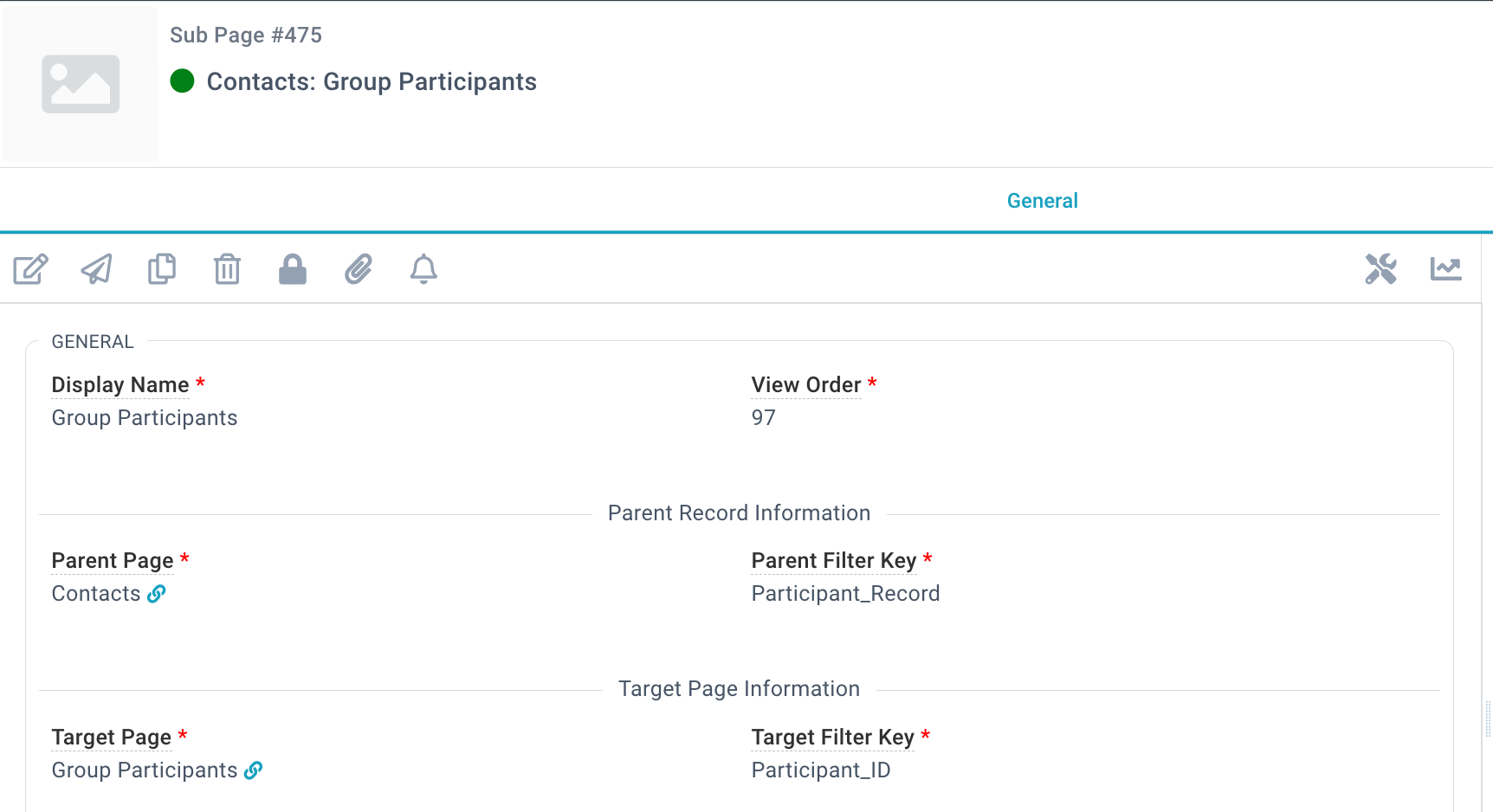
Sub-Page Permissions
Once you create a Sub-Page, remember to grant users permission through a Security Role. Best practice recommends always adding new Pages and Sub-Pages to the default Administrator Security Role first before granting permission through additional Security Roles.