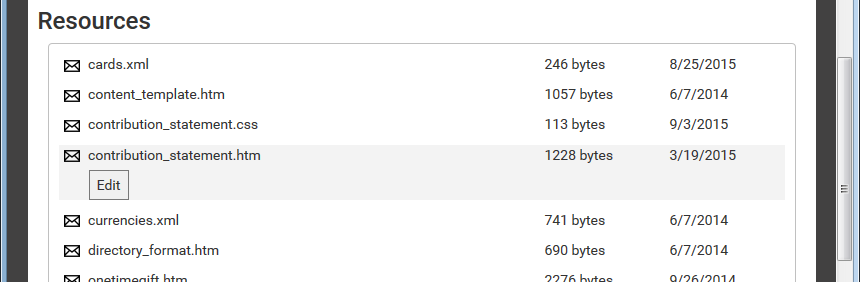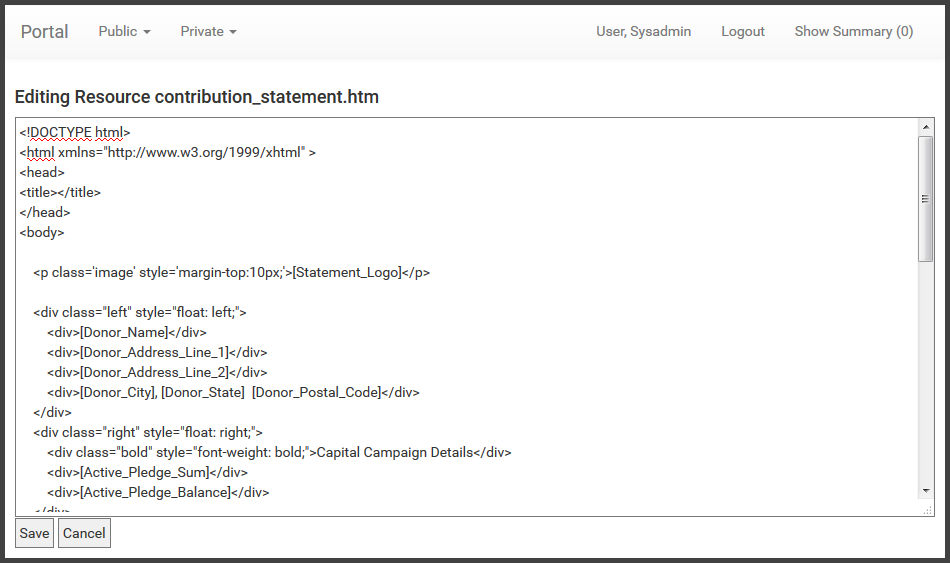The following templates may be edited using the Portal Admin page.
The following templates support the Background Check Tool.
BackgroundCheck_Instructions.htm — This controls the instructions presented at the top of every Background Check form.
BackgroundCheck_Terms.htm — This controls the consent section presented at the end of every Background Check form before the digital signature is collected. on the release. If you church performs background checks on residents of Georgia, please make sure that the phrase “Criminal Background Check” is included.
BackgroundCheck_ThankYou.htm — This controls the thank you message presented after every Background Check form is submitted.
Credit Cards — Controls credit cards listed in payment screens.
Contribution Statement — Use html and css to control the content and appearance of your online statements.
Currencies — This file controls the currencies which are available for giving or payment.
One Time Gift —
One Time Payment —
Online Directory — This template controls the layout of your directory cards.
PHP One Time Gift —
PHP Recurring Time Payment —
Recurring Time Payment —
Test Checkout —
Ubiz Payment —
US States —