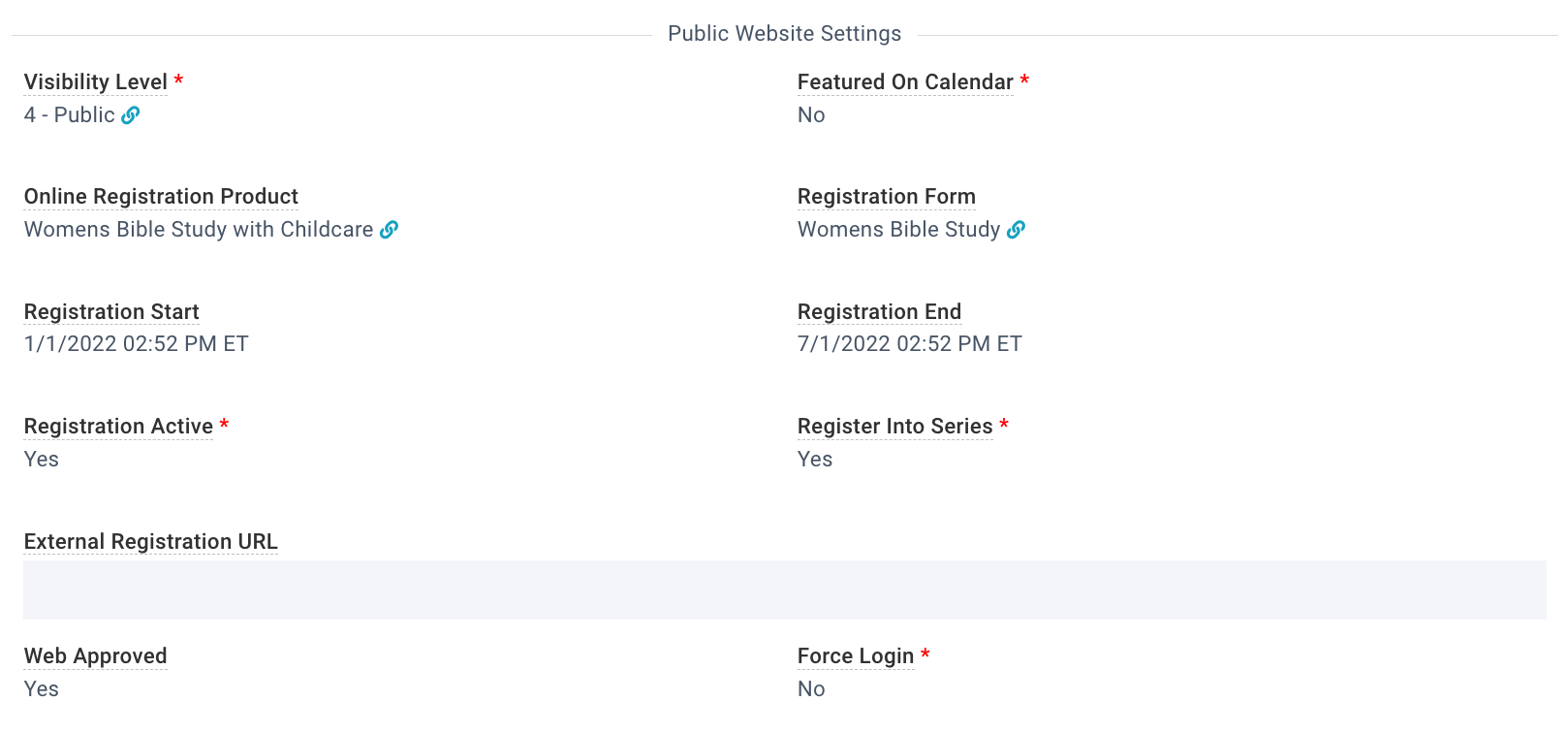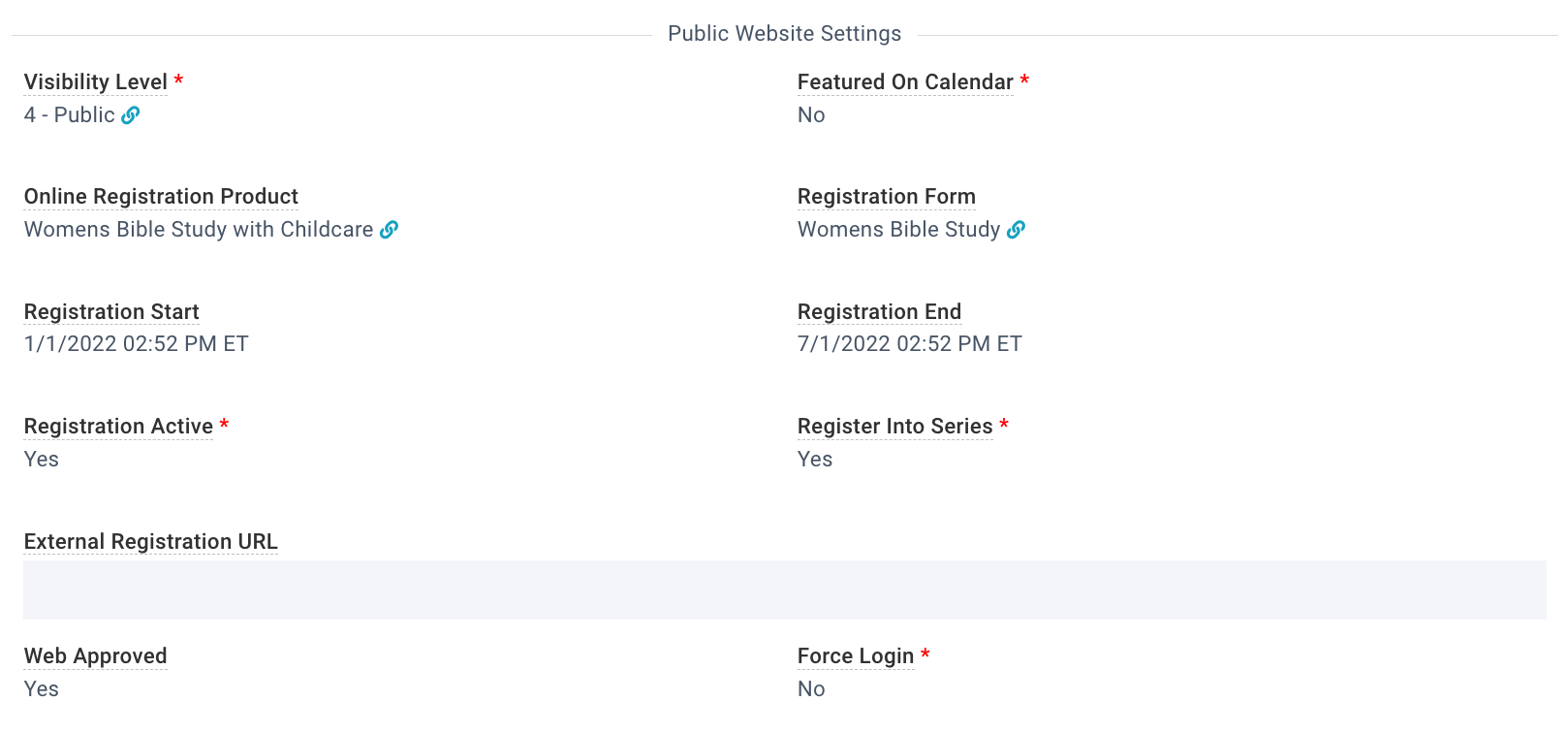An Event appears on the Event Calendar if the following conditions are met:
An Event allows registration if ALL of the following conditions are met:
- One of the following Visibility Level conditions are true:
- Visibility is "Public"
- Visibility Level is "Staff & Church." The difference between Staff & Church and Public visibility is determined by however you might want to use them internally for views, filters, and/or reports.
- Visibility Level is "Hidden: URL Required" and the user has the specific URL
- It has an Online Registration Product
- Registration is Active
- The Event is Approved and Web Approved
- Registration is available for the current time
Event registration opens when ANY of the following conditions are met:
- It is on or after the Registration Start date (if one is supplied)
- It is a year before the Event Start Date (If no Registration Start date is supplied). Note: This is different than the Event Finder Widget, which shows all available online Events occurring in the next 120 days and Featured Events if they occur in the next 360 days.
Event registration closes when ANY of the following conditions are met:
- The number of registrants meets the number of Participants Expected
- It is after the Registration End date (if one is supplied)
- It is after the Event End Date (If no Registration End date is supplied)