
A SPoC must place the navigation link to Make a Pledge (make_a_pledge.aspx) in the desired place on your Portal skin. If desired, you can also place the link on the church website.
For Pledge Campaigns to appear in Make a Pledge, create the appropriate Pledge Campaigns in MinistryPlatform. When doing so, ensure the following fields are set as desired.
When an individual goes to Make a Pledge, they indicate the desired Pledge Campaign and then complete the form. The Total Pledge is calculated based on the indicated amount, frequency and duration, and then is logged in MinistryPlatform.
Pledges require an end date. The default is the Campaign Date, One year from today or a donor selected date depending on the selected frequency. For One-Time and Annual pledges, the date used is one year from today. For other frequencies, it is the Campaign End Date or a specific date selected by the Donor.
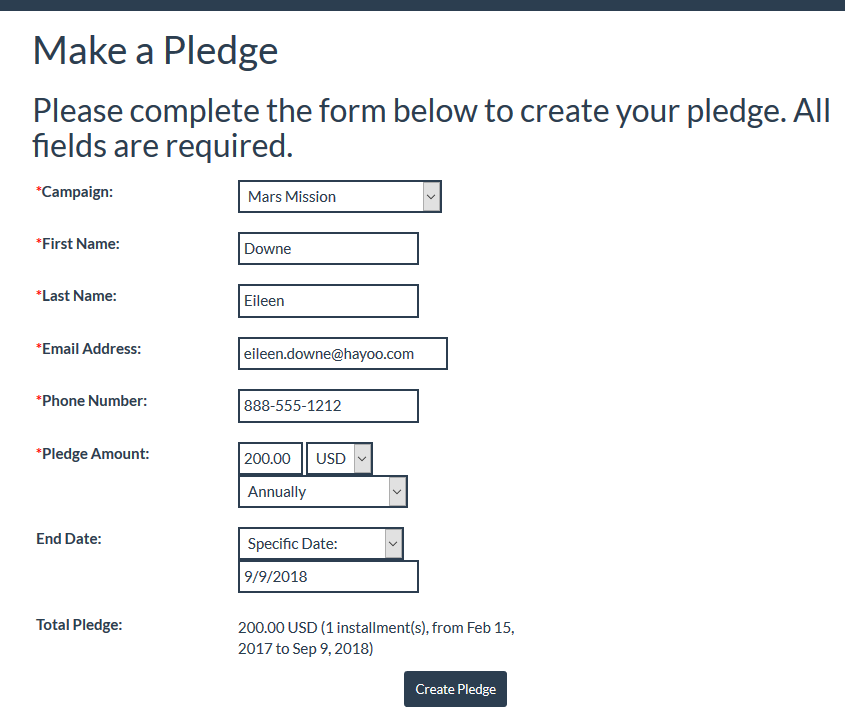
The number of installments is calculated based on the Start and End date of the Pledge Campaign. The number of installments will be the number of weeks, months, or years between the Pledge Campaign's Start Date and the End Date chosen on the Make a Pledge form (either the Campaign End Date, or a specific date). The monthly calculation uses full months. To test this in MinistryPlatform, create the following view. (Replace the dates with the Start Date of the Pledge Campaign and the End Date being used to calculate the Installments).
For churches with annual campaigns the campaign must run from 1/1/YYYY (current year) to 1/1/YYYY + 1 (following year) for installments calculate correctly.
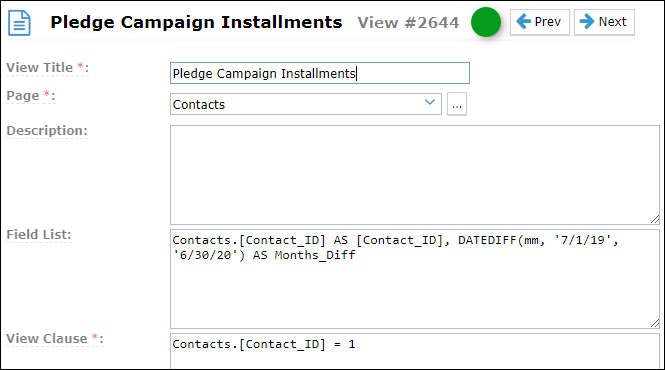
You can pre-filter the Make a Pledge URL to go directly to a specific Pledge Campaign. To do so, append your URL as follows (where # is the Pledge Campaign ID):
/make_a_pledge.aspx?id=#
Pledges are found on the Pledges page within the Stewardship folder in MinistryPlatform. Once inside MinistryPlatform, all pledges can be managed. Pledges are created with a status of Pending so that they can be reviewed by staff and marked Active as appropriate.