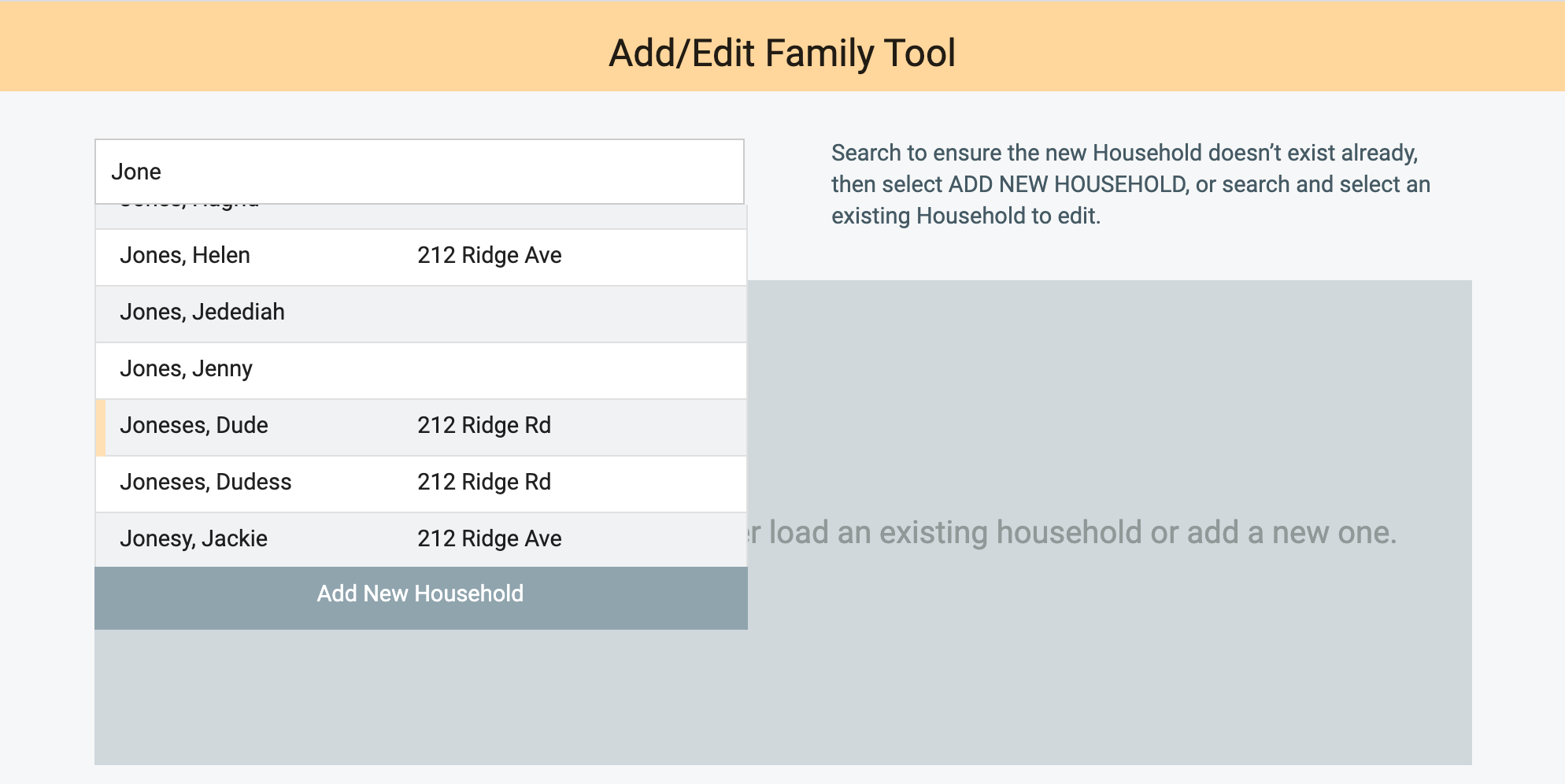The easiest way to edit a family is to locate someone in the family and update it from an open record:
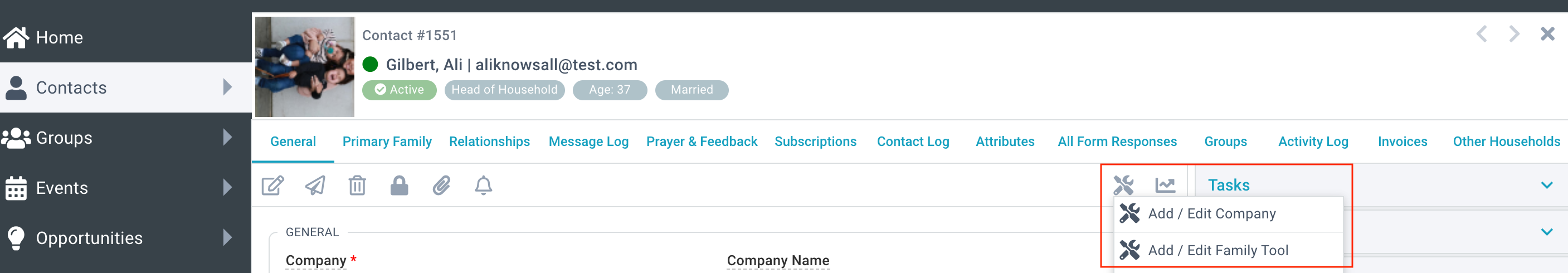
 The tool shows the Household of the Contact used to open the tool. At the top is the information common to the Household.
The tool shows the Household of the Contact used to open the tool. At the top is the information common to the Household.
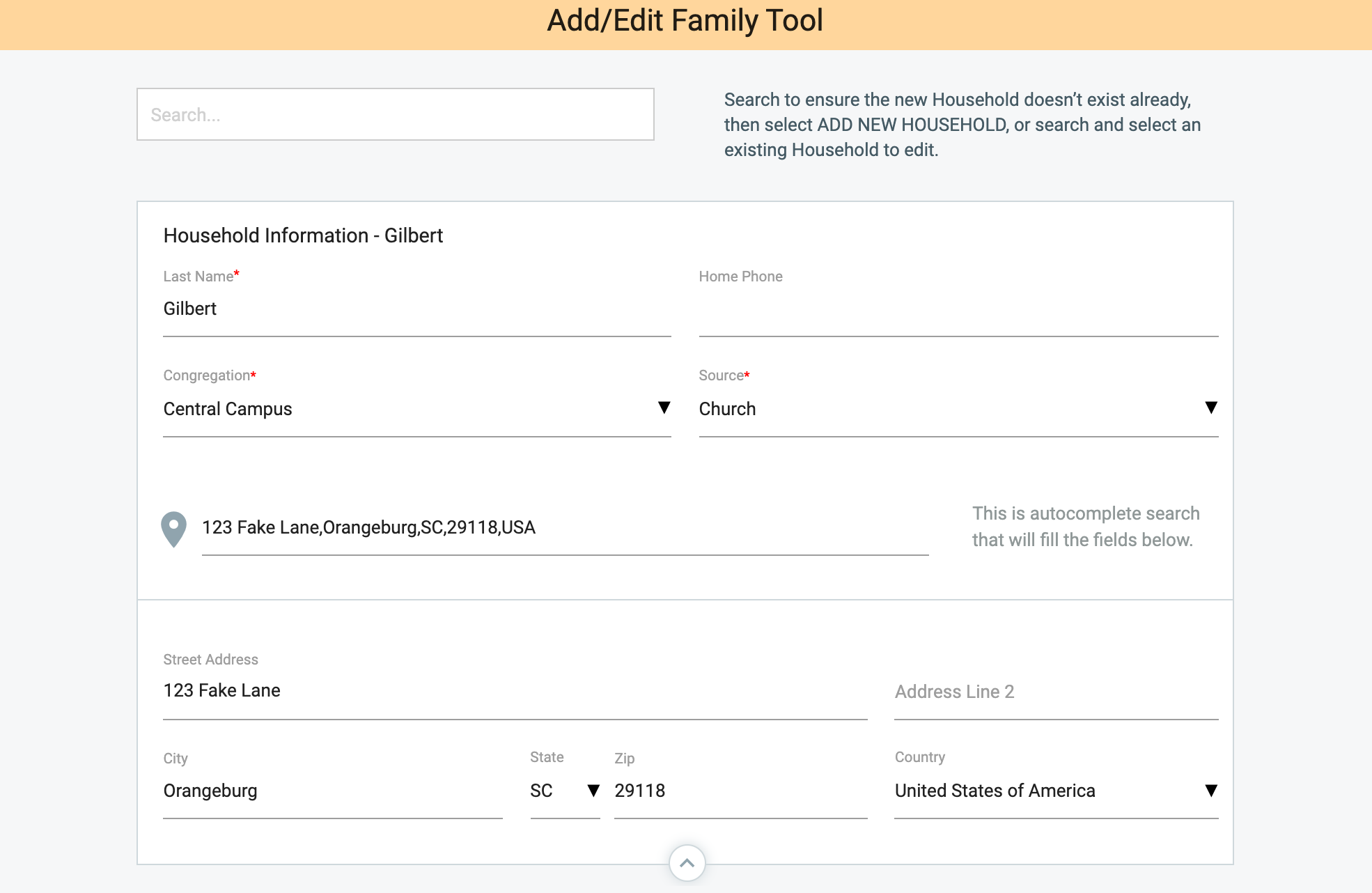
Below the Household information are the Contacts in the Household. The Heads of Household are listed first and others following.
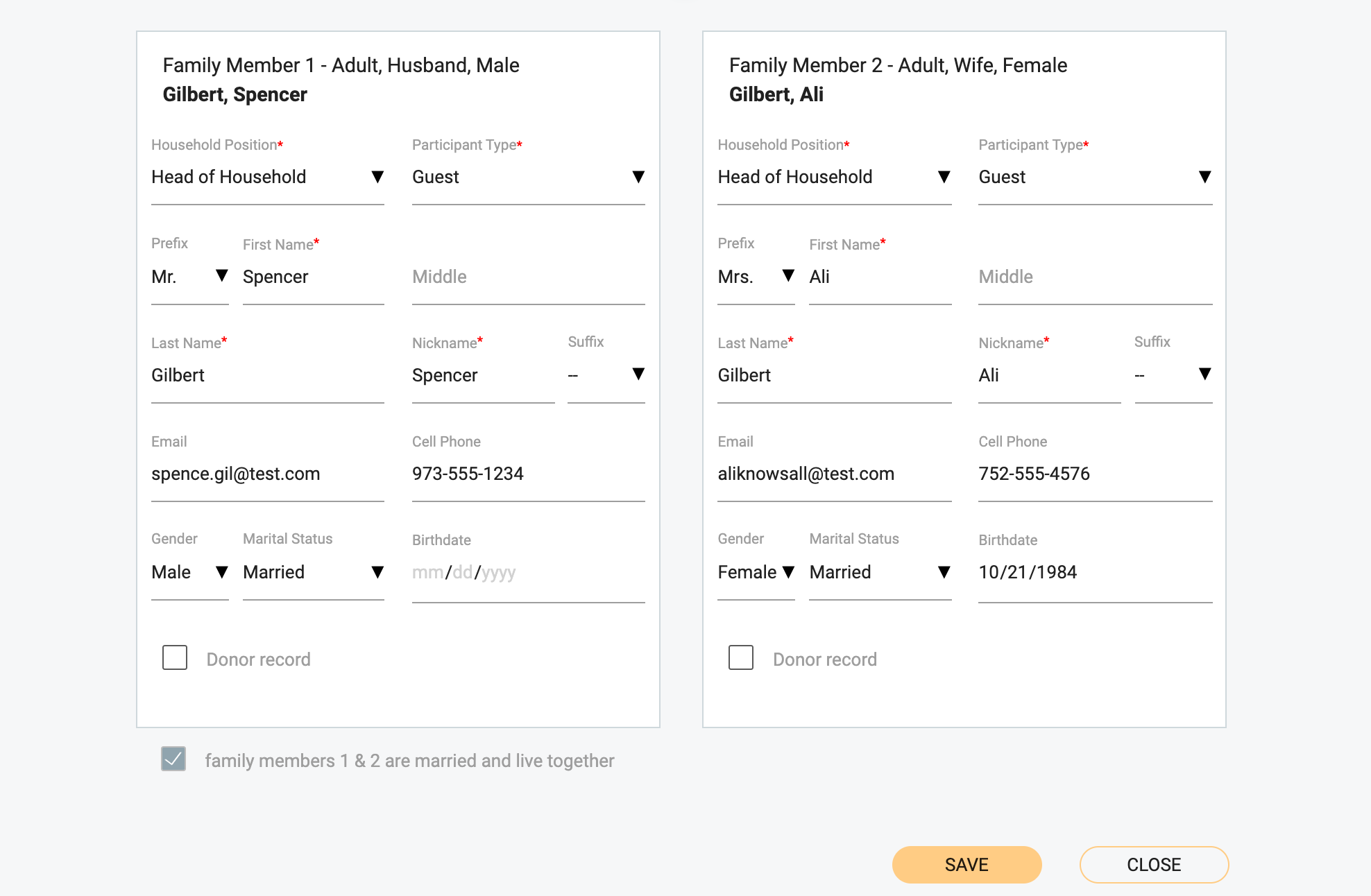
You can also launch the Add/Edit Family Tool without having a record open.
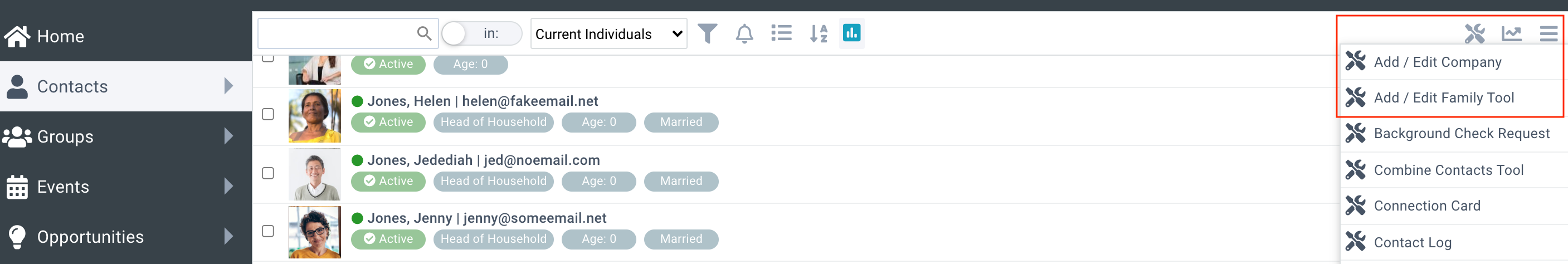
In the Add/Edit Family Tool, search using the Last Name for the Household. The matches will be filtered in the dropdown as you type.