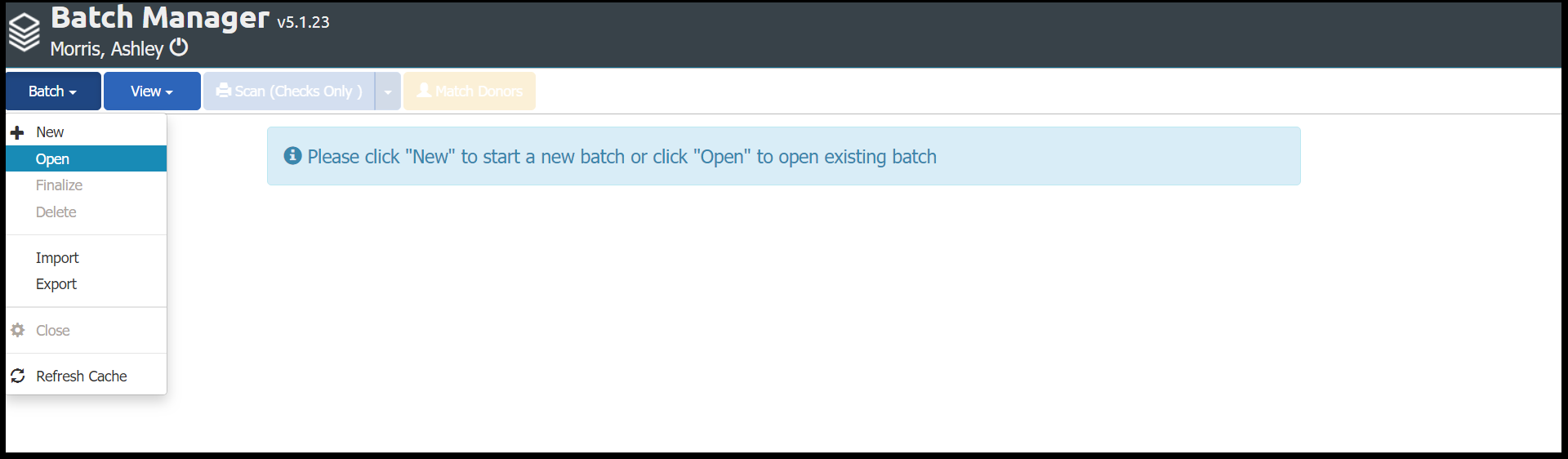To open an existing Batch:
-
Click Batch
-
Click Open
-
Find the desired Batch*
-
Chose the desired Batch**
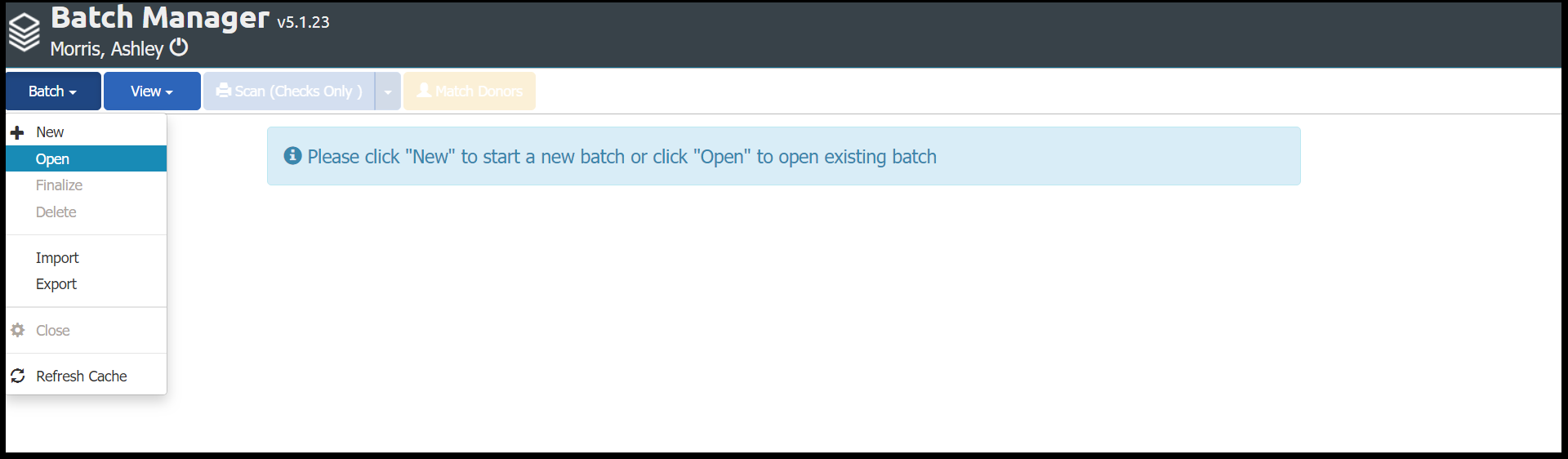
*The Batches shown will be un-finalized Batches and can be searched by Batch Name, Batch Date, Item Count, Batch Total, Operator and Congregation or sorted by date. Batches shown may be limited by a User's Global Filters.
**Alternatively, you can double-click on the desired Batch to open.