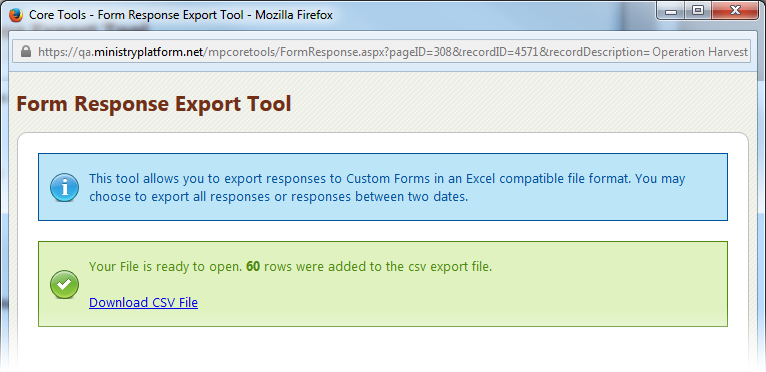Basics
The Form Responses Tool allows you to export all responses received through a
Form or an
Event registration to an Excel-compatible
CSV file for analysis and review.
The tool must be launched from an open record, and cannot be launched from a selection.
The tool is available on the Events, Forms, Opportunities and Pledges pages.
When exporting Form Responses from an Event record, the Form Responses come from two places: Answers (from Form Responses) and Invoice Details (from Product Option Prices). Addresses always come from the Form Response tied to the Answer, so no
Address is exported if there is no Answer record.
Exporting Form Responses
- Open the desired Event, Form, Opportunity or Pledge record.
- Click Tools > Form Responses Tool.
- Choose the records to export:
- All Records exports all Form Response records related to that Event, Form, Opportunity or Pledge.
- Selected Records exports Form Response records related to that Event, Form, Opportunity or Pledge that have a Response Date within the Date Range you indicate.
- Click Complete.
- A Download CSV option appears; click the link to download the CSV file.
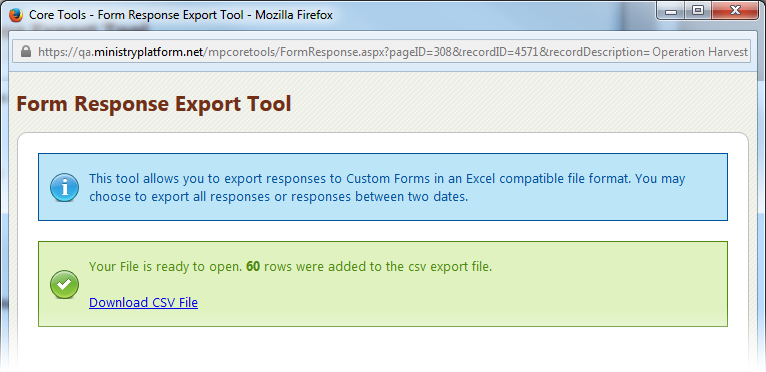
Troubleshooting
If you are experiencing an issue with the Form Responses Tool, check to make sure all of the following are true for the related Form and Product, and Product Option Prices records:
- Form Responses must have Form Answers in order for the Form Response contact information fields to appear.
- The Form Title field of the Forms record does not include HTML.
- Form Fields are assigned to the Form.
- Product Options related to the Product assigned to the Event have unique Option Titles.
- "Nickname" is not a Field Label of one of the Form Fields assigned to the related Form.
- Commas are not included in the Product Option Price Titles.