
Twilio allows you to send and receive messages at scale with Messaging APIs. This makes it the perfect integration to send SMS messages from within MinistryPlatform directly to your congregation! Want to level up? You can receive inbound text messages, too! With a one-time configuration, you'll be good-to-go.
Twilio's pricing is based on your usage, with discounts for committed usage as you scale.
A SPoC must complete one-time initial setup with Twilio in order to send text messages through MinistryPlatform or Check-In Suite.

There is no cost from ACS Technologies to set up this integration.
Fees from Twilio will be assessed as per each church's individual contract agreement. Be sure to ask about Twilio's not-for-profit pricing!
If, after following the steps above, you are not receiving texts sent by the tool, double-check each of the steps and values above to ensure no details were missed. If you're still not receiving texts (and the tool is not giving an error or warning), the issue is most likely with your Twilio account. See these troubleshooting articles (basic and advanced) from Twilio.
Carriers may automatically block messages that are not in compliance with the Telephone Consumer Protection Act (TCPA) guidelines. Be aware of your content, especially if it contains a link to be clicked. Avoid wording like "Click this link," and bit.ly links. Ensure your message has a footer with instructions for opting out. For more information on the TCPA, these articles may be helpful: TCPA Compliance and Telephone Consumer Protection Act of 1991.
Sending links in your text message will likely get your text message filtered and blocked.
The New Message Tool supports the use of multiple Twilio numbers, so add as many numbers as your church needs! A benefit of having multiple numbers is that it allows you to spread your text volume over multiple numbers, improving the speed and deliverability of your text messages.
The number used with these tools should be different from other numbers used with 3rd party applications (for example, Online Giving's text-to-give). If you already have a Twilio account in use by a 3rd party, you may need to purchase additional numbers to use with these tools. Please contact your 3rd party vendor for specific requirements.
Twilio throttles things, so getting a Short Code can help to speed up Twilio's processing time. Short codes have a 8-12 week provisioning time.
You can also try to get a Twilio toll free number to speed things up by up to three times faster. For more information from Twilio regarding processing time please visit their Sending and Receiving Limitations on Calls and SMS Messages article. Toll free numbers are available in 5-7 days.
Long codes are turned off by Sprint if they see 200+ of the same message in one day.
You can work with Twilio to update the auto-response sent to people who respond to texts. You can also work with a third party to create a custom web service that could do something more custom, like forward the message onto another number or auto-respond based on various criteria. For more information from Twilio regarding auto-responses, please see their article, Set up an SMS Auto-Responder with Twilio Studio.
If you use Twilio for texting, you may work with them to register your A2P (Application-to-Person) campaigns. (Learn more in Twilio's Help Center article, What is A2P 10DLC?.)
To help with compliance, people who sign up for a MinistryPlatform user account will see a default opt-in message on the Sign Up screen. If needed, you can customize this wording by updating the Application Label for Platform Client: oauth.smsDataWarning.
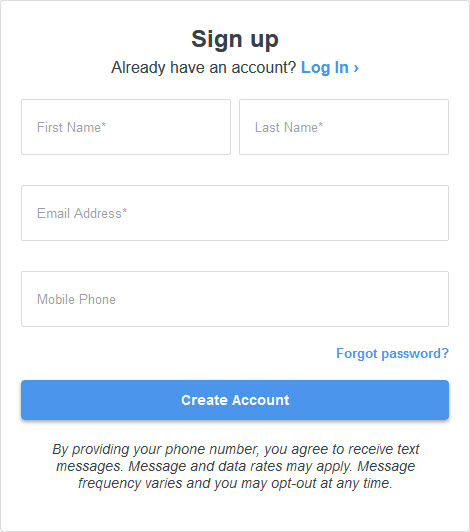
CTIA's Updated 2019 Messaging Principles and Best Practices
Twilio Website