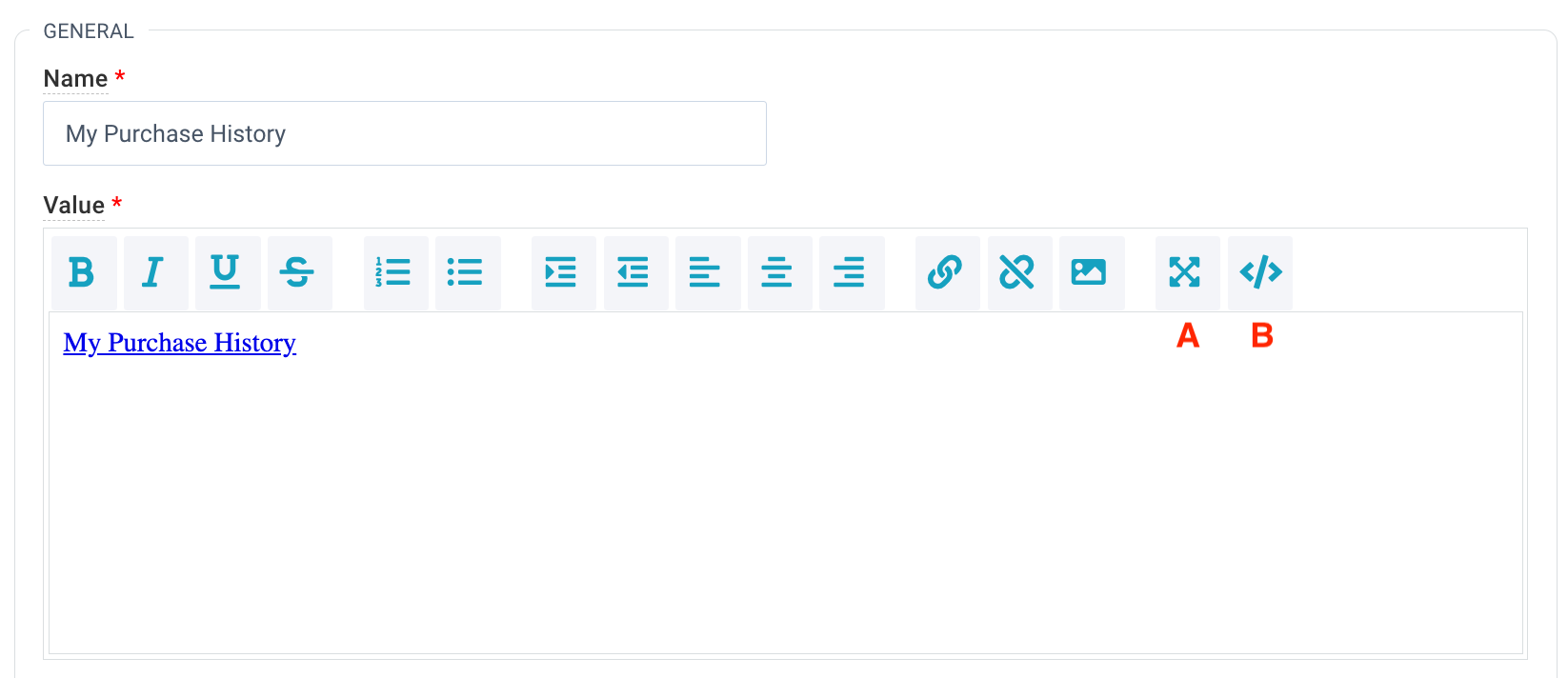Rich text fields support HTML and may be edited using the default wysiwyg ("what you see is what you get") editor or the source view.
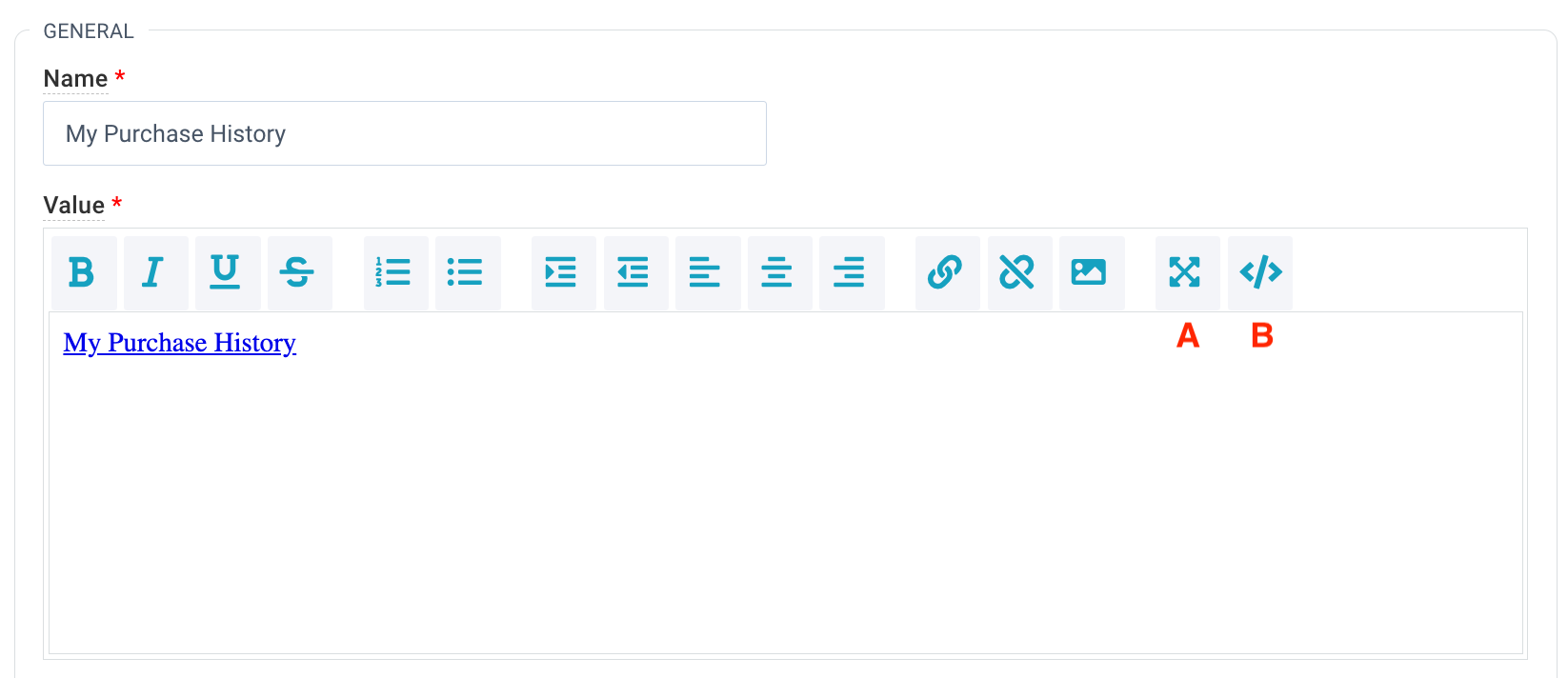
A. Full-Screen View: This allows you to edit your text in full-screen mode, much like a word processor. This enlarges the view to the full size of the browser window. You can return to the regular view using the same button.
B. HTML Source View: When in HTML Source View, you can edit HTML directly. Below you can see the source for the example above. Use the same button to return to the normal wysiwyg (what you see is what you get) editor view.
Note! The HTML editor only supports those elements that would go inside the body. Elements such as doctype, HTML, head, and body will be stripped out or altered by the editor in such a way that they will no longer function as they do in a full HTML document.
HTML Tool Bar
Tools available in the editor toolbar include:
Cut/Copy/Paste
- Cut - Cuts the selected text
- Copy - Copies the selected text
- Paste - Pastes previously copied or cut text. This will replace the selected text. Pasted text from MS Word is automatically stripped of any MSO formatting.
Text Formatting
- Bold - Applies bold to selected text.
- Italic - Applies italics to selected text.
- Underline - Applies underline to selected text. Note: This is should be avoided because the underlined text is easily confused with a link.
- Strikethrough - Applies
strikethrough to selected text.
Paragraph Formatting
- Numbered Lists - List with numbers 1,2,3
- Bulleted Lists - List with bullets •
- Indent - Increases left margin
- Outdent - Decreases left margin. In
- Left Align - Paragraph is aligned left, ragged on right.
- Center Align - Paragraph is centered.
- Right Align - Paragraph is ragged on left and aligned on right.
Links
- Insert Link - This requires a link, link text (the visible underlined link), and a target.
- Remove Link - This removes a link and retains the text.
- Insert Image - These must be inserted as a link to an image.