
Mobile Reports are an exciting new feature in SSRS 2016 supporting dashboard-style, interactive, responsive web-based reports. These can be accessed via the new SSRS Web Portal, through the Power BI app, or embedded in a webpage using an IFRAME.
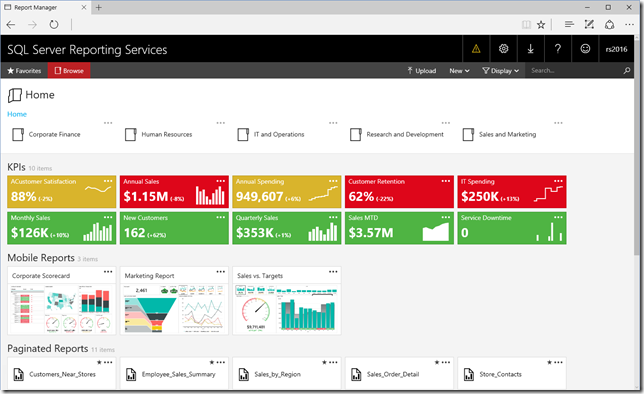
Mobile Reports are new in SSRS 2016 Enterprise and this version is required to use the new features utilized by Mobile Reports. The following items are introduced in this version:
Mobile Reports are created and edited using Mobile Report Publisher, a new tool specifically for this new type of report.
The following are new object types:
In addition to these new types, the following existing type is used:
Authoring Mobile Reports requires special considerations because they are a special class of reports (compared with paginated reports like those in Ministry Platform).
Mobile Reports should have a user defined for the connection.
Unlike other mobile reports, KPIs (Key Performance Indicators) will not refresh the dataset even when the dataset is set to always use the most recent data. You will need to set up a cache refresh schedule for all datasets that source a KPI. See this SQL Tips article for more info.