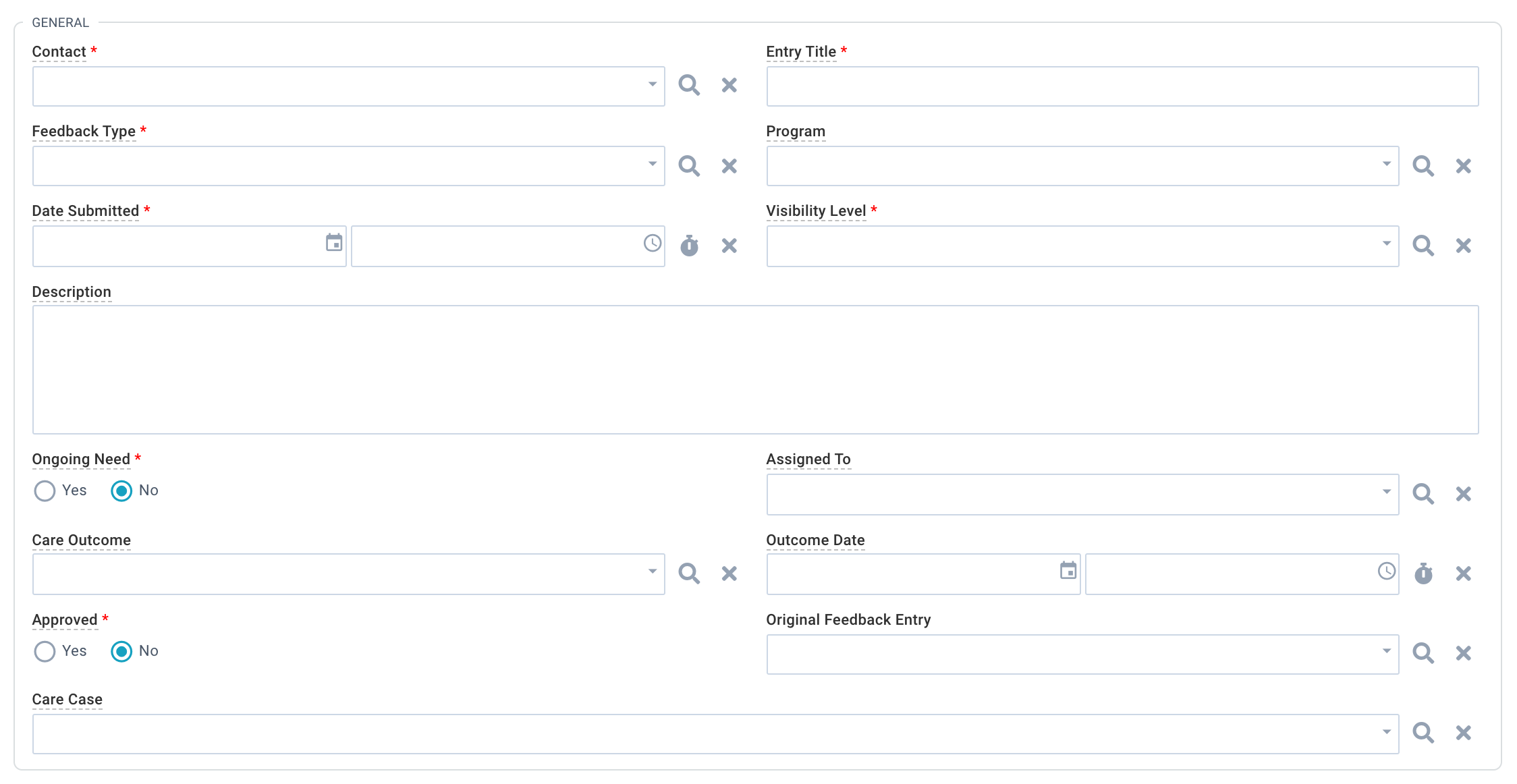The Prayer & Feedback Entries page in MinistryPlatform is found in the Care Cases section. Prayer & Feedback Entries are most commonly used for prayer requests, praises or comments.
Prayer & Feedback Entries can be added via the following pages and tools, but please keep in mind that field options may vary:
- Directly on the Prayer & Feedback Feedback Entries page
- On the Prayer & Feedback sub-page of the Contact, Participant or Program record
- Connection Card Tool (use to update Feedback Type, Program, Visibility and Notes)
- Prayer & Feedback Widget
Prayer & Feedback Entries can be organized by Feedback Type.
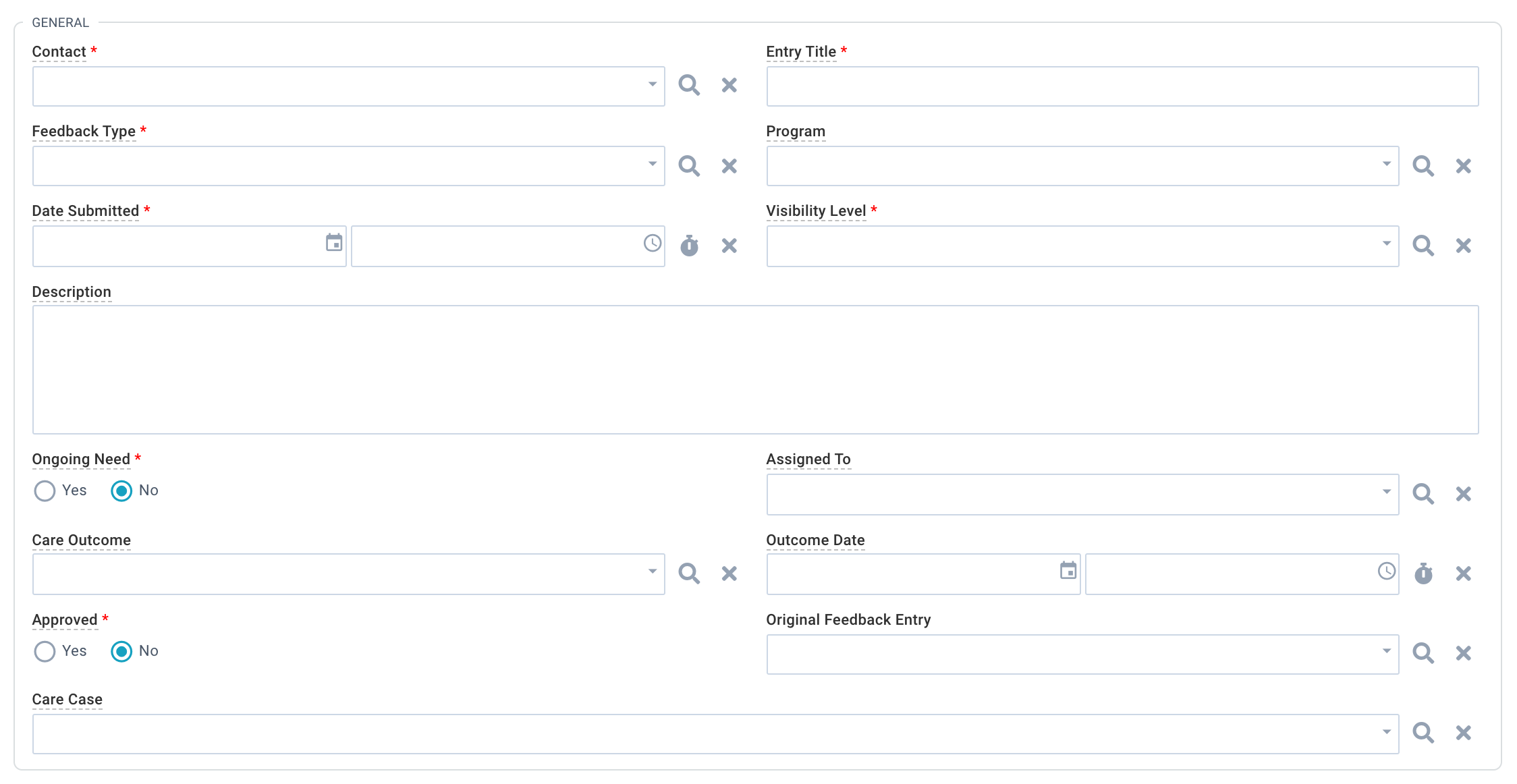
- Contact*: The Contact providing the feedback.
- Entry Title*: A brief title summarizing the feedback.
- Feedback Type*: The type of feedback.
- Program: An optional field to connect this feedback to a specific ministry effort (Program).
- Date Submitted*: The date this feedback was provided.
- Visibility Level*: The visibility level of this feedback can be used for views, filtered pages, etc.
- Description: The detailed feedback provided.
- Ongoing Need: Optional field to indicate if this feedback is ongoing (e.g. long-term illness). Can be used for views, processes, etc. Setting to True, gives the request an "in progress" status in MP Mobile (iOS or Android).
- Assigned To: An optional field to assign a person this feedback for follow up. This field causes no changes, nor does it make the record visible to the assignee on Prayer.
- Care Outcome: An optional field to track the status of follow up for this feedback. Setting to Closed-Success gives the request a "closed" status in MP Mobile (iOS or Android).
- Outcome Date: An optional field to track the date the outcome above was updated.
- Approved*: A field to track if this feedback has been approved or not. Can be used for views, processes, etc.
- Care Case: The Care Case this associated with, if applicable.
Managing Prayer & Feedback Entries
- Prayer & Feedback Entries are linked to the related Prayer & Feedback Entry on the Contact Log record.
- You may want to create views based on the Visibility Level. This will enable you to create selections based on the visibility level and then print reports.
- If you want to ensure that only certain users are able to access certain visibility levels, you may want to create one or more Filtered Pages.