
Response Follow-Ups are used to track contacts made between the user assigned to the Response and the participant who is interested in the Opportunity. To create Response Follow-Up records, launch the Response Follow-Up Tool on your mobile device (or desktop, if you're old school), fill out the required fields, and save. The Response Follow-Up record lets you know exactly who followed up and when.
You can also create a Response Follow-Up from either the Response Follow-Ups page or, more commonly, within an open Response by using the Follow-Ups sub-navigation pane.
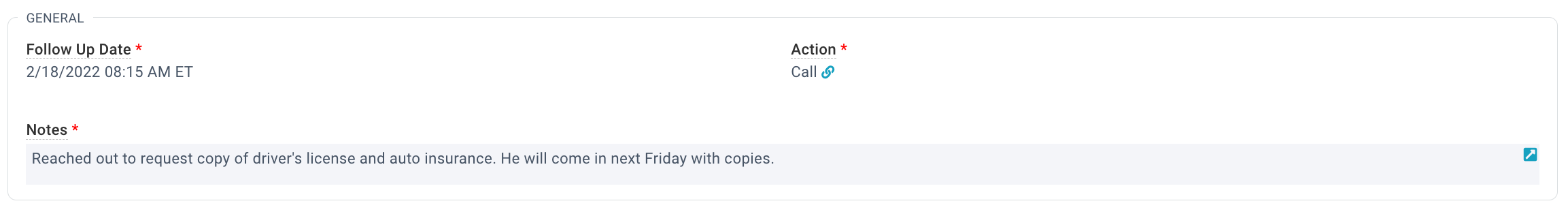
The best practice (that is, quickest and easiest) way to add one or more response follow-ups is to use the Response Follow-Up Tool.
You can also add a response follow-up in a Response record: