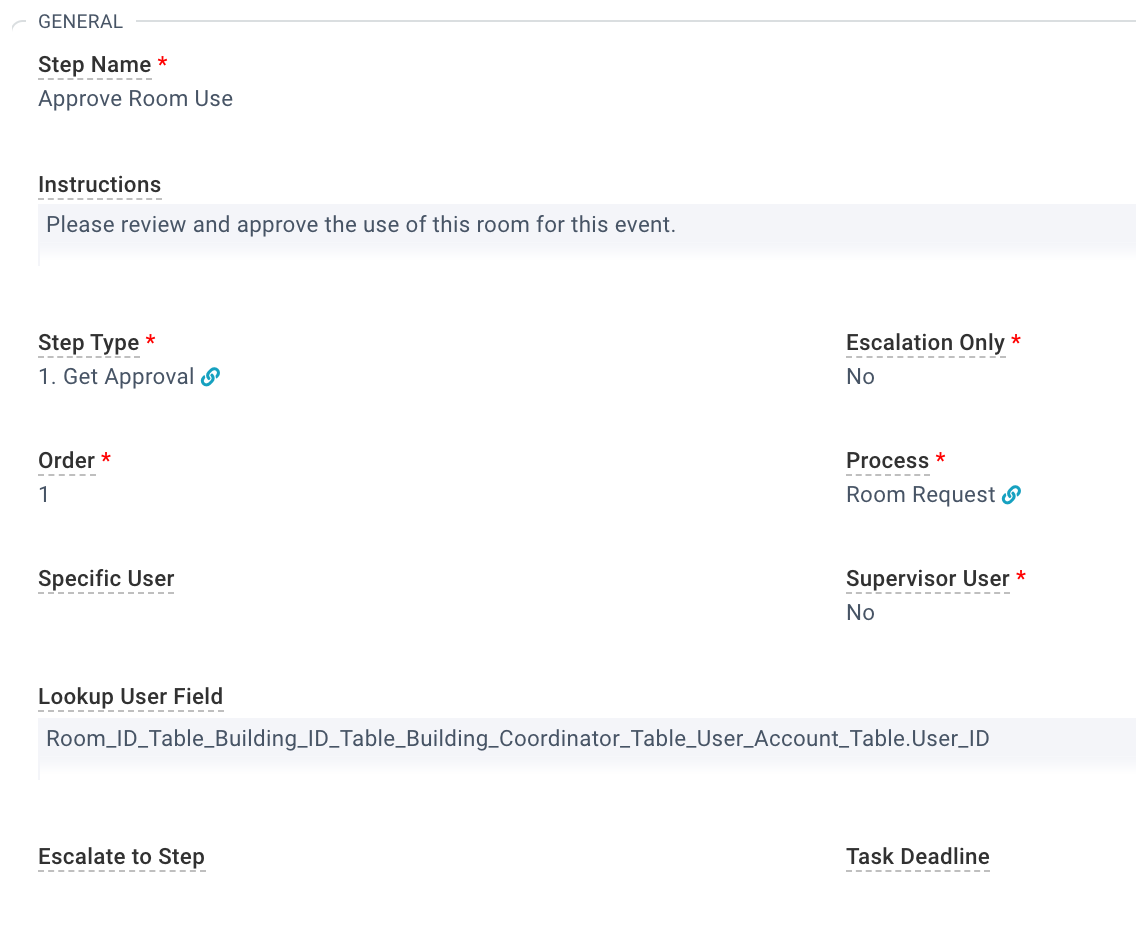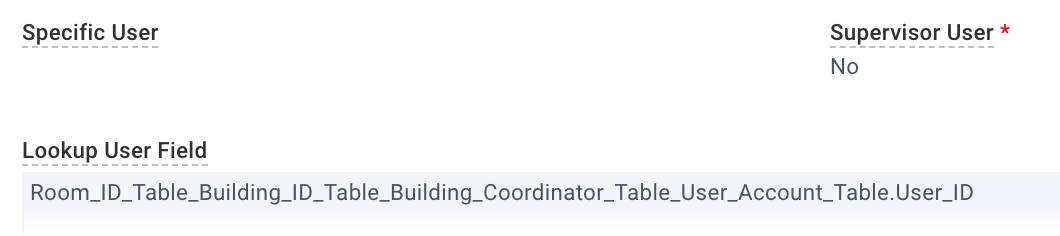Step Types
- Get Approval – The user set as the "Task Owner/Email From" gets a task to approve this record.
- Assign a Task – The user set as the "Task Owner/Email From" gets the task.
- Run Procedure – Runs an SQL Statement.
- Send an Email – The email template indicated is sent to the Contact indicated.
- Call Webhook - Collects data from the process and sends it to the specifiedURL specified in the form of an HTTP request.
- Send a Text Message - The text message template is texted to the Contact indicated.
Shared Fields
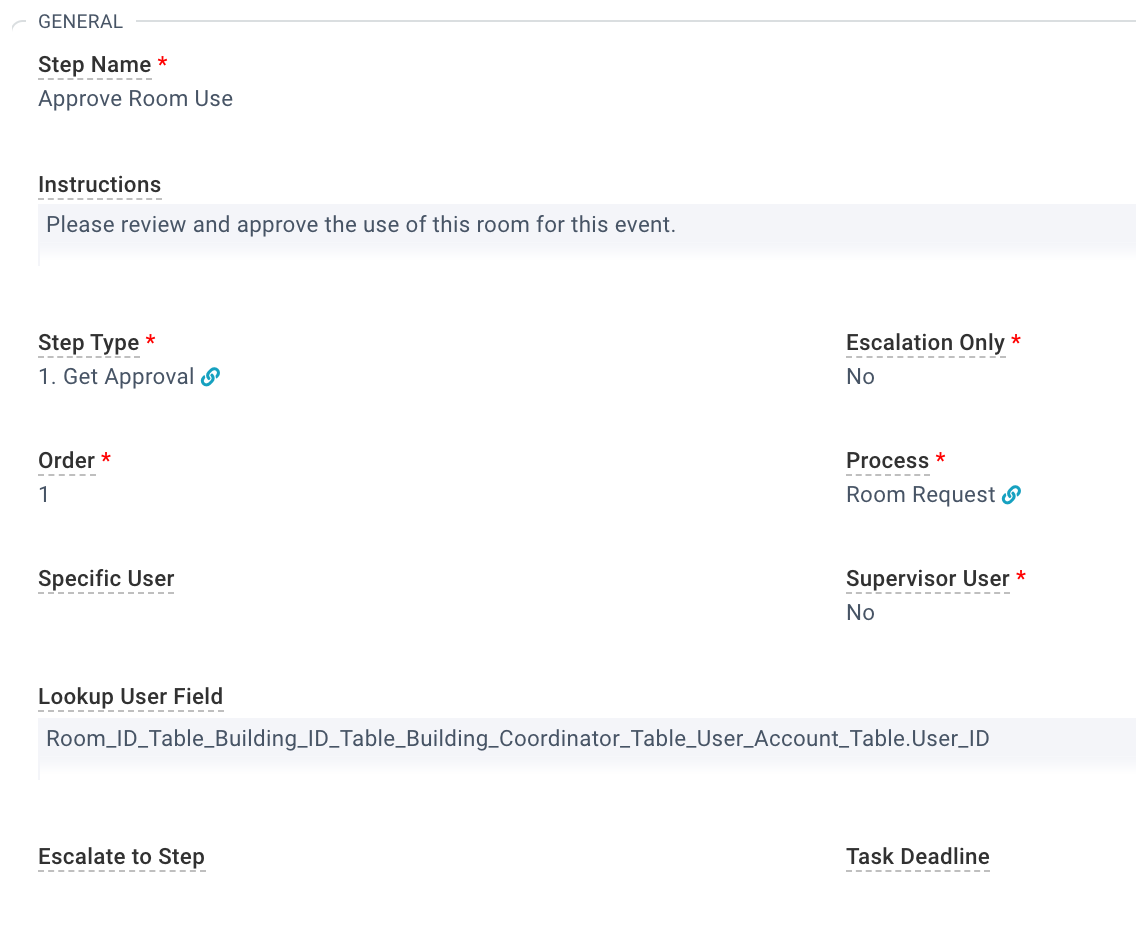
The following fields are used by all Steps:
- Step Type – What this Process does. See above.
- Step Name – A short description that appears in any task associated with this step.
- Instructions – Instructions that appear in the body of any task associated with this step.
- Escalation Only - This step is skipped and invoked only by another step that has exceeded the task deadline.
- Order – The numerical order in which this step fires in relation to other steps in this process. In a single step process this value should be 1.
- Escalate to Step – If the deadline for a task created by this step is passed, select the step to which it should escalate.
- Task Deadline – The deadline in hours by which this task must be completed. The start of the task should be when it is created and the end date will be computed based upon this value. If a Deadline is not specified, the Task End Date will be 5 days after the Task Start Date.
Task Owner/Email From Fields
This can be one of the following:
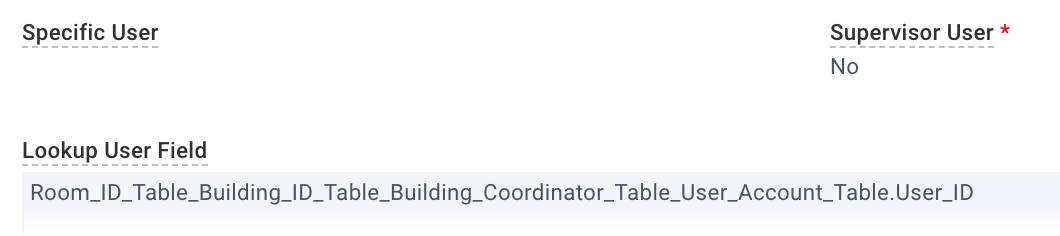
- Specific User
- Supervisor
- Lookup User
Specific User
This will display a drop-down to select a Specific User.
Supervisor
This will hide the drop-down and determine the Supervisor from the context.
Lookup User
This will display the Lookup User Field which requires a lookup value.
Note: It is important this is configured properly. See Dynamic Lookups
Dynamically looks up the user to be assigned the task or be listed as sending the email based on the main record. Generally the value in this field will end in "User_ID" or "User_Account" (with or without brackets). This field supports the Table Lookup Convention. The starting point for this SQL value must be from the page/table the Process is attached to.