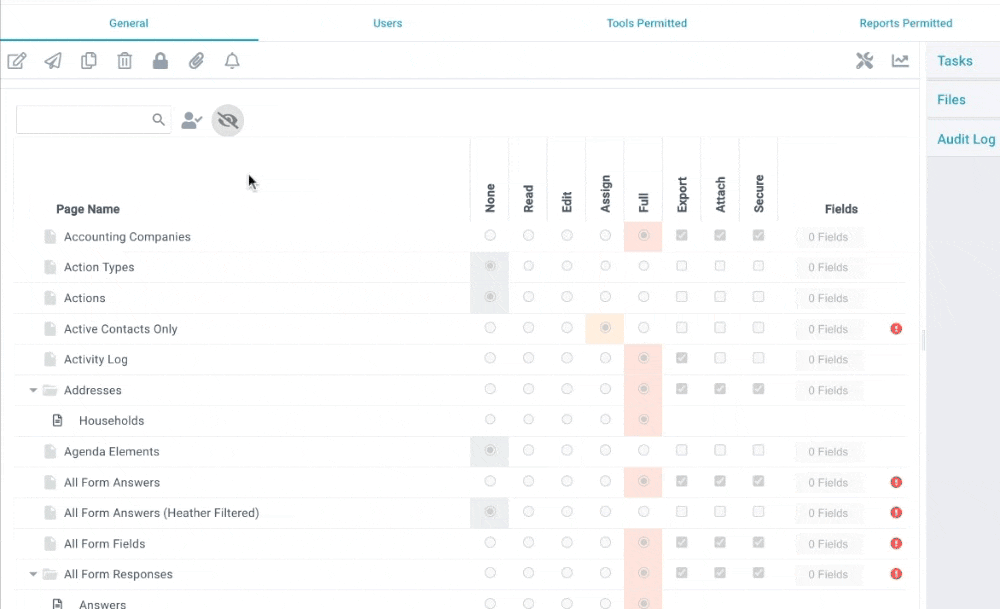Basics
- Pages appear in alphabetical order.
- Clicking the arrow to the left of a Page name will show its subpages. The subpages appear in alphabetical order under their page.
- While the list of pages and subpages is long, the header showing permissions will freeze, allowing you to scroll through the list at will.
- Search for a specific page or subpage by typing its name into the search box and hitting return. Note: The search box will return the page that matches the searched-for name. It will also show subpages with that name and the subpage's parent page. But it will not show other subpages.
- Tap the image to the right of the search box to show only permissions associated with the Security Role. Which comes in handy when hunting down those smaller security roles.
- Granted permissions are shaded so you can find them quickly.
- The row you're on will be highlighted so you can easily find place.
- Note: You'll only be able to grant Read access to read-only pages ;)
Adding or Editing a Security Role
- Administration > Security Roles
- Open the desired Security Role
- Edit
- Check the dot under the permission you'd like to grant to the Security Role. Repeat as needed.
- Save
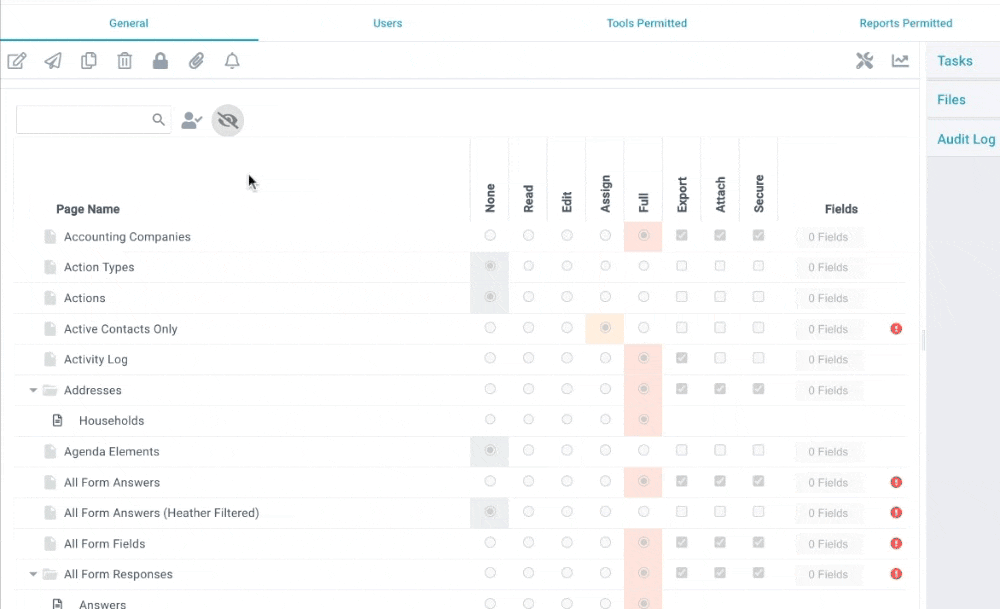
Read
Users can view and open records on any page for which they have Read rights from at least one Security Role. A Folder shows in the main menu if a user has at least Read permissions to one page in the section.
Edit
In addition to Read permissions, users can edit records on any page for which they have Edit rights from at least one Security Role. This includes the ability to create new records. The New button becomes visible on the main toolbar. If enabled on the Page, the Copy button also appears. If desired, the New button can be removed from the page using the Suppress New Button on the Page record.
Assign
In addition to Read and Edit permissions, users can bulk update records on any page for which they have Assign rights from at least one Security Role. The Assign button becomes visible in the action menu. This also includes updating details for a series (like recurring Events). Note: Mass Assign is an incredibly powerful right and mistakes can be difficult to untangle. Use restraint when granting this power.
Full
In addition to Read, Edit, and Assign permissions, users can bulk delete records on any Page for which they have Full rights from at least one Security Role. If desired, the New button can be removed from the page using the Suppress New Button on the Page record.
- For Pages, the Delete button becomes visible in the action menu.
- Sub-Pages have special considerations based on the Relation Type. See the different Relation Types for details.
Explicitly Secured Actions
For other permissions (Export, Attach, and Secure), see Explicitly Secured Actions
Please note: Pages in the System Setup and System Lookup sections are not listed in the Page list. Please visit additional articles for more information on
System Setup or giving a user record
Setup Admin rights.