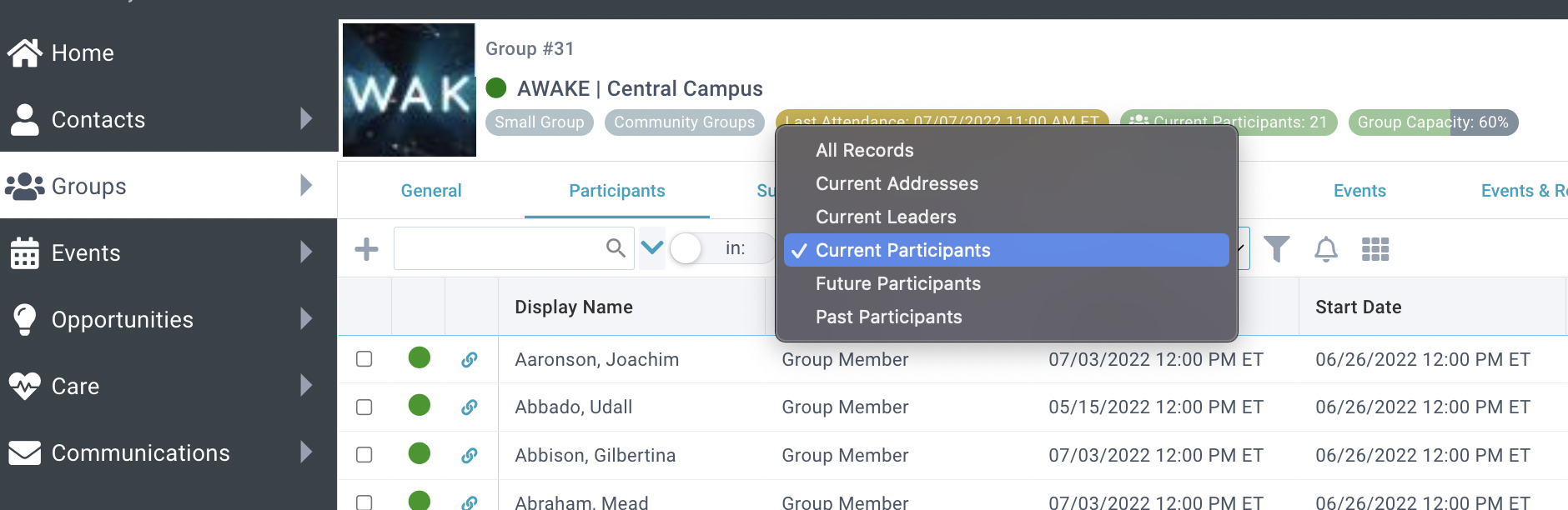Sub-Page Views appear in Sub-Pages in the row
of tabs. Most of the information regarding Page Views is also true for
Sub-Page Views.
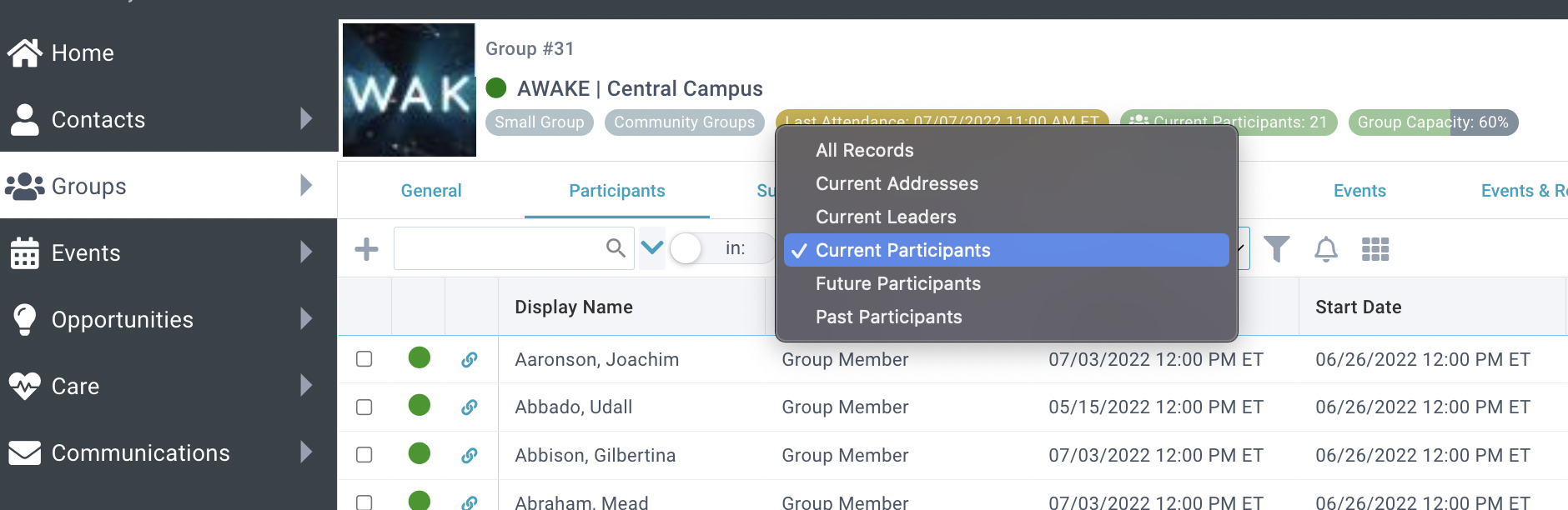
Creating Sub-Page Views
Personal Views can be created using the Advanced Search Tool.
All sub-page views may be managed in the System Setup >
Sub-Page Views.
Sub-Page Views can only be Global (accessible by all users) or personal, they cannot be assigned to a User Group.
Sub-Page View Fields
The following fields are available in the System Setup > Sub-Page Views page:
- View Title: Title of the View, which appears in sub-page view drop-down.
- Sub Page: The sub-page this view is associated with.
- Description: Optional description.
- Field List: List of fields. Leave this blank to use the defaults for the Target Page.
- View Clause: The SQL filter for the View. This is the WHERE clause without the "WHERE" keyword.
- Order By: The SQL sort order. This is the ORDER BY clause without the "ORDER BY" keywords.
- User: If a User is listed, this a Personal View only available to the User.
- Messaging View: If True, this View will appear in the Recipients List of the New Message Tool.