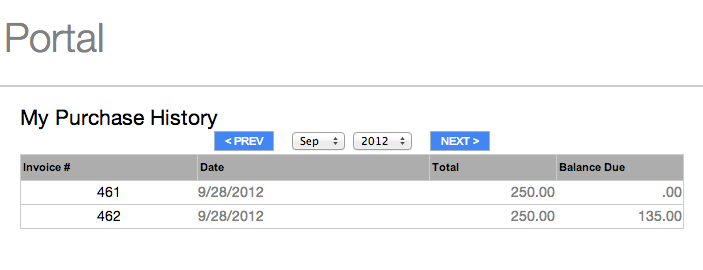Basics
- The My Purchase History page of the Portal allows an authenticated user to see invoices of the individual's Event registrations. Additionally, the individual can pay the remaining balance (or a portion of the balance) of an Event registration that required an initial deposit.
- Invoices only appear on this page if the authenticated user is the responsible party (i.e., the person who paid and whose billing information was entered in the payment form). The responsible party is listed as the Purchaser on the Invoice record; individuals registered by that responsible party (e.g., family, friends) cannot see the Invoice.
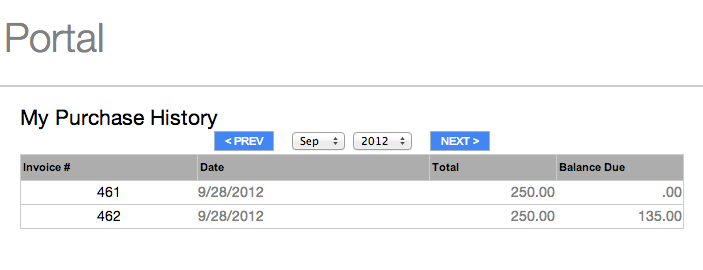
Initial Setup
A SPoC must place the navigation link to My Purchase History (my_purchase_history.aspx) in the desired place on your Portal skin. If desired, you can also place the link on your church website.