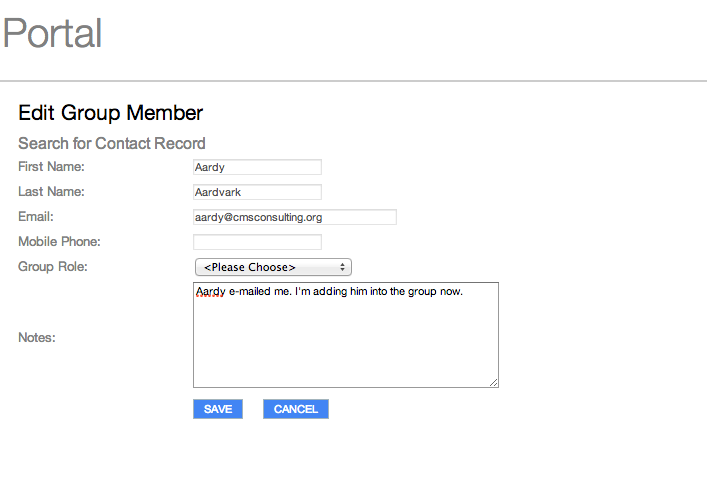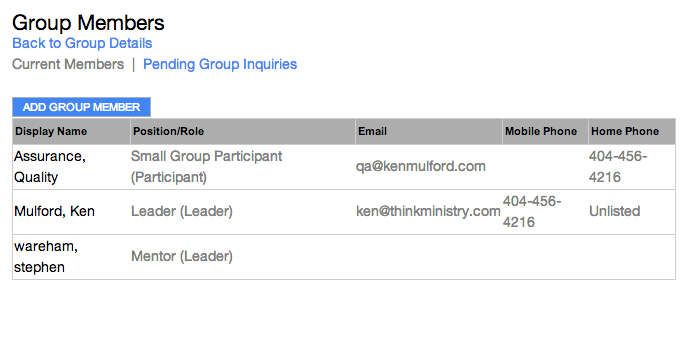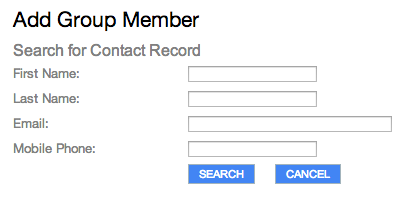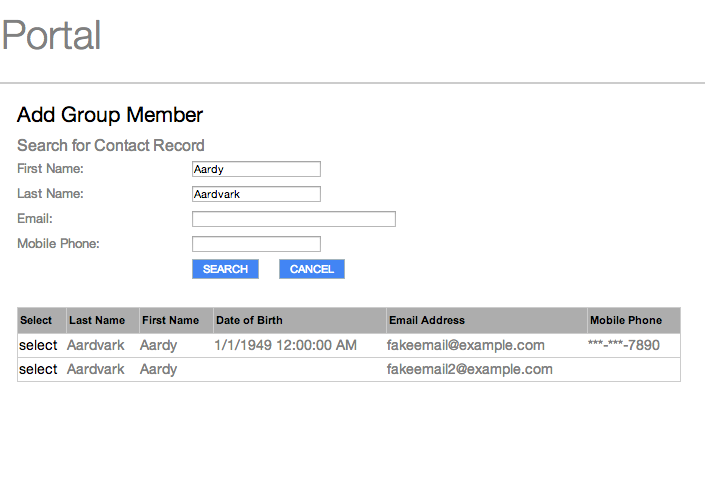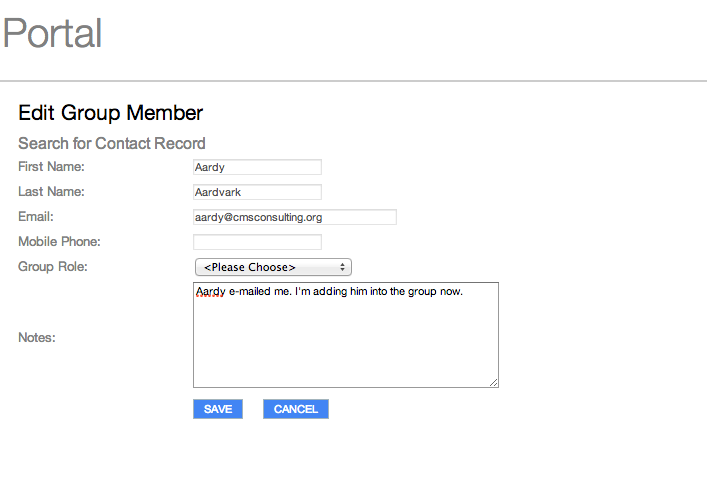Group Leaders and Primary Contacts can add (or remove!) someone from their Groups:
-
Log into My Groups > choose desired Group > click Manage Members > click Add Group Member.
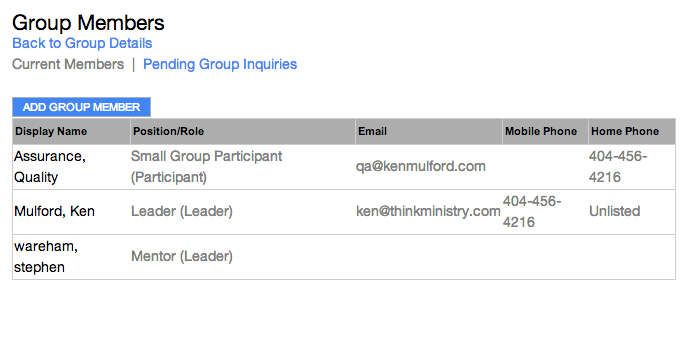
- Complete the search form and click Search. You must include at least a first and last name.
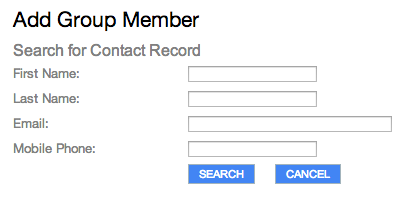
- Click Select to choose the appropriate person from the search results. If the desired individual is not found in the search results, the individual must first be added to MinistryPlatform (typically by a staff person using the Add/Edit Family Tool).
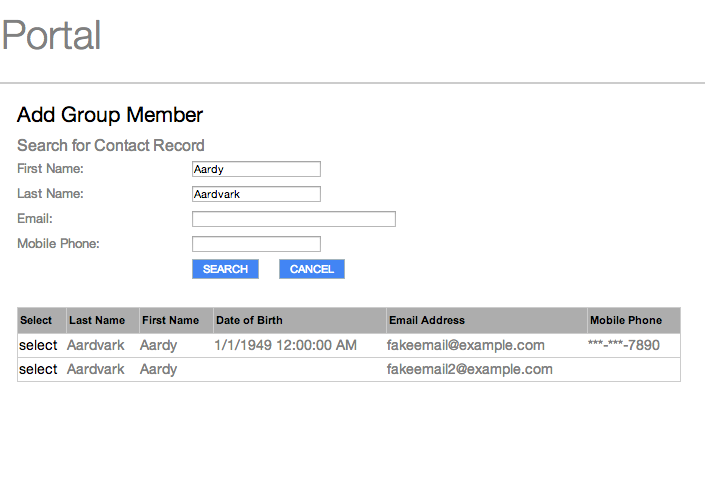
- Indicate the desired Group Role and a Note if desired. Then click Save. This process automatically adds them to the Group in MinistryPlatform. The roles available to chose from are the Group Role's Omit from Portal field is set to False.