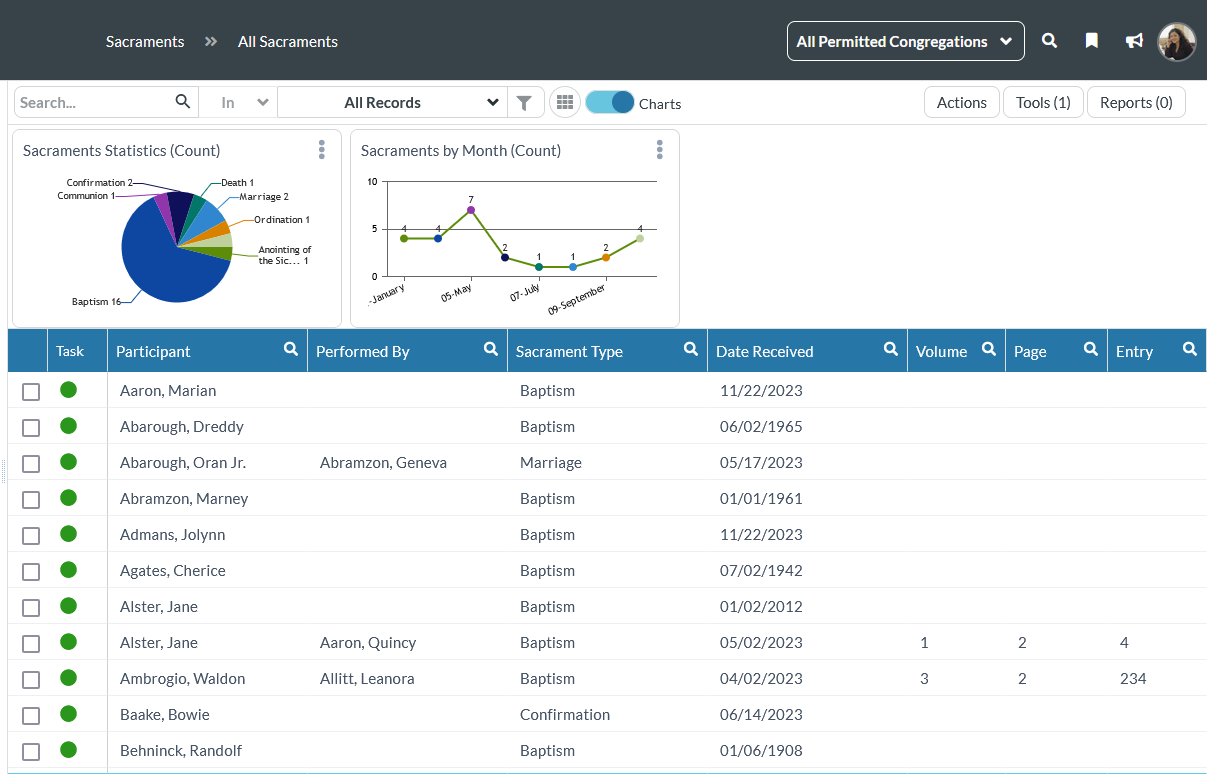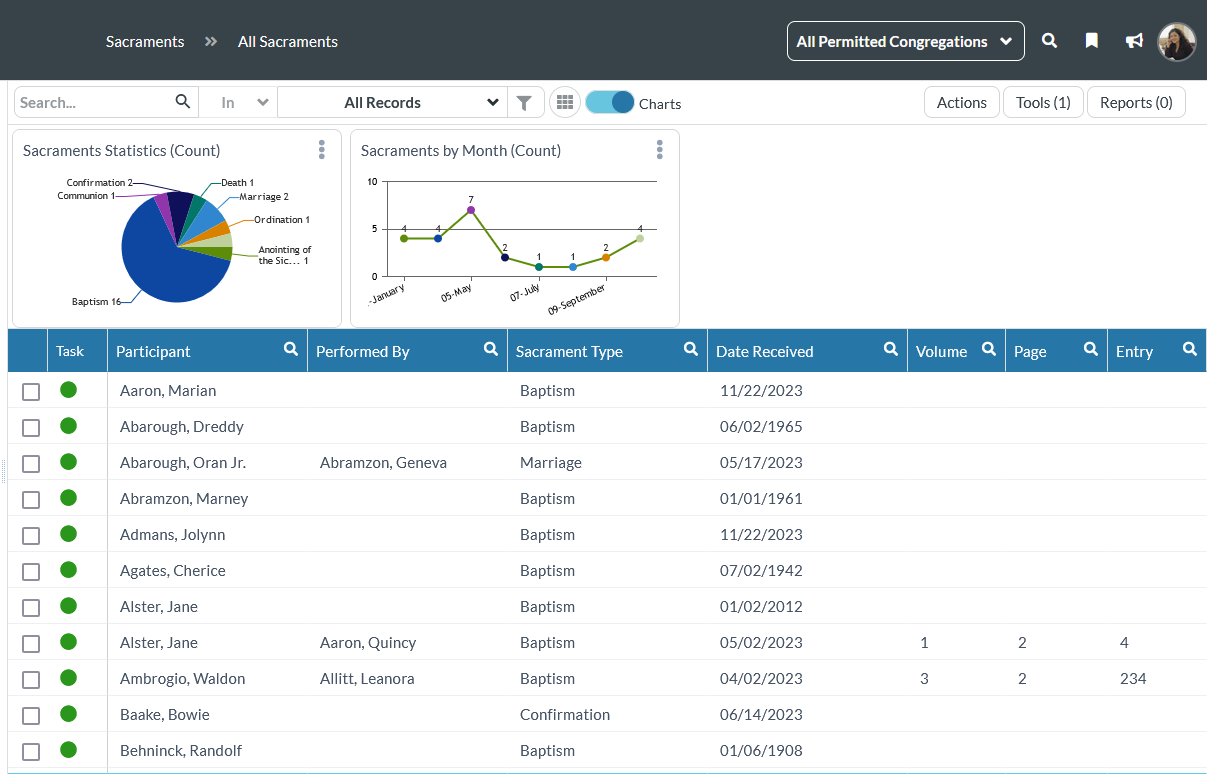Tracking sacraments is integral to the Catholic faith and can be important for other denominations, too. MinistryPlatform provides a way to store and track sacramental information.
Basics
- Admin users must give permission for users to view and manage sacramental records.
- Under the Sacraments section in MinistryPlatform, the All Sacraments page displays every sacramental record entered in your system.
- If you're using a Catholic instance of the Platform, you can use the Add/Edit Sacrament tool to add a new record or edit existing information.
- Otherwise, you can also go to the specific sacrament page to add or edit. For example, to add a baptism record, go to Sacraments > Baptisms.
- All sacrament pages have views called "Completed in Last 12 Months" and "Completed in Last 30 Days". You can create additional views for your needs. Some sacrament pages have a chart that shows statistical information. When you change the view, the chart updates the statistics based on that view.
- Sacraments are associated with a Member/Participant record.
- Sponsors can be added after you create a sacrament record. You'll see a Sponsors tab when you open a record that allows for them. Some sponsor types are provided, but you can add more.
- In Catholic instances, MinistryPlatform provides a list of parishes that indicate where a sacrament was performed. This is not a comprehensive list, so you can add parishes as needed.
- We do not recommend editing Sacrament Types (Baptisms, Marriages, and so on). If you need to hide sacrament pages that you don't track or customize the language used for sacraments, contact Support for assistance.
- When you're ready to get started, a SPoC can set up sacraments.
After that, users who have permission can manage sacramental information.