Basics
- With the Combine Security Roles tool, administrators can compare the permissions, rights, and restrictions for two Security Roles. If needed, you can then merge those permissions, rights, and restrictions under one Security Role.
- This is useful if you've set up different roles over time that handle the same or similar situations. Using the tool, you can eliminate the unneeded Security Roles without worrying about existing users losing access to the things they need to do their
job.
- SPoCs should regularly use the Combine Security Roles Tool to keep data clean.
- The tool is available on the Security Roles page or any page that uses the dp_Roles table.
- You can launch the tool from the data grid or from an open record. However, you must select the two Security Role records to work with once you're in the tool: one Role to Combine and one Role to Keep.
- When you merge Security Roles, all users who have either role will gain all the permissions, rights, and restrictions of both roles. Items that are not accessible to either role do not display in the tool. This ensures that users will only gain access
to the areas you allow -- no more, no less!
- Don't worry, you won't be able to select any of the default roles as the Role to Combine. These are integral to the way MP functions and should never be eliminated. However, you can select one as the Role to Keep, and the permissions, rights, and restrictions would be merged into that default role.
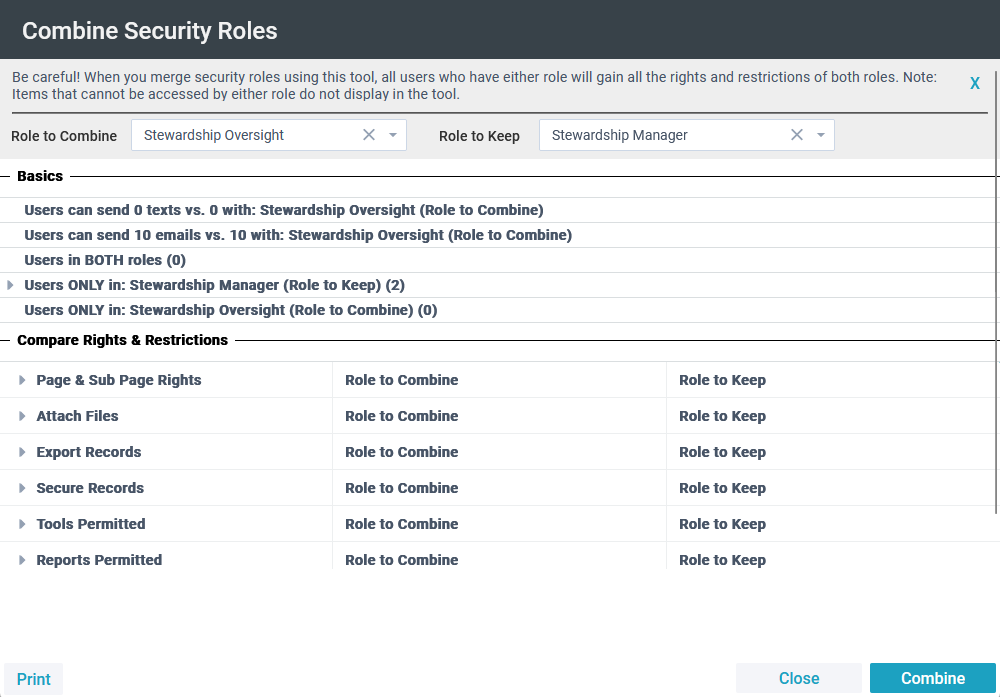
Initial Setup
 The
Combine Security Roles Tool is available on the Security Roles page for administrators, by default. SPoCs can grant other users access to this tool by configuring the Tools Permitted for their Security Role.
The
Combine Security Roles Tool is available on the Security Roles page for administrators, by default. SPoCs can grant other users access to this tool by configuring the Tools Permitted for their Security Role.
Combining Security Roles
- Launch the Tool from Administration > Security Roles, then click Tools > Combine Security Roles.
- Read the note at the top to ensure you understand what will occur when you merge security roles.
- Select the Role to Combine. This is the one you want to merge into the Role to Keep. It will be deleted after the merge.
- Select the Role to Keep. This is the one you still want to see and use in MinistryPlatform.
- Review the Security Role records to combine. If you'd like to see all the information in a PDF format (to research the roles further and/or retain the information for your records), click Print.
- In the Basics section, review the following:
- How many texts users in each role are allowed to send -- The combined role will allow users to send the higher of the two numbers.
- How many emails users in each role are allowed to send -- The combine role will allow users to send the higher of the two numbers.
- How many users are currently assigned in both roles.
- How many users are only assigned the Role to Keep.
- How many users are only assigned the Role to Combine -- Expand this list and ensure that these users should gain the permissions, rights, and restrictions of the merged role. If any of these users should NOT gain this access, close the tool
and change their Security Role to something more appropriate before merging any roles.
- In the Compare Rights & Restrictions section, expand each section to compare the specific rights and restrictions for that area. Ensure that the highest level of access is appropriate for each area. For example, if the Role to Combine has Full
access to Background Checks and the Role to Keep has No access, then the merged role will have Full access to Background Checks.
- When you're ready to merge the roles, click Combine.
Result: The Role to Keep is retained, along with all of its previous permissions, rights, and restrictions. If the Role to Combine had any permissions, rights, and restrictions
that the Role to Keep did not have, or if it had any higher levels of access, the Role to Keep inherits them. The Role to Combine is then deleted from your Security Roles. - When you're finished, click Close.

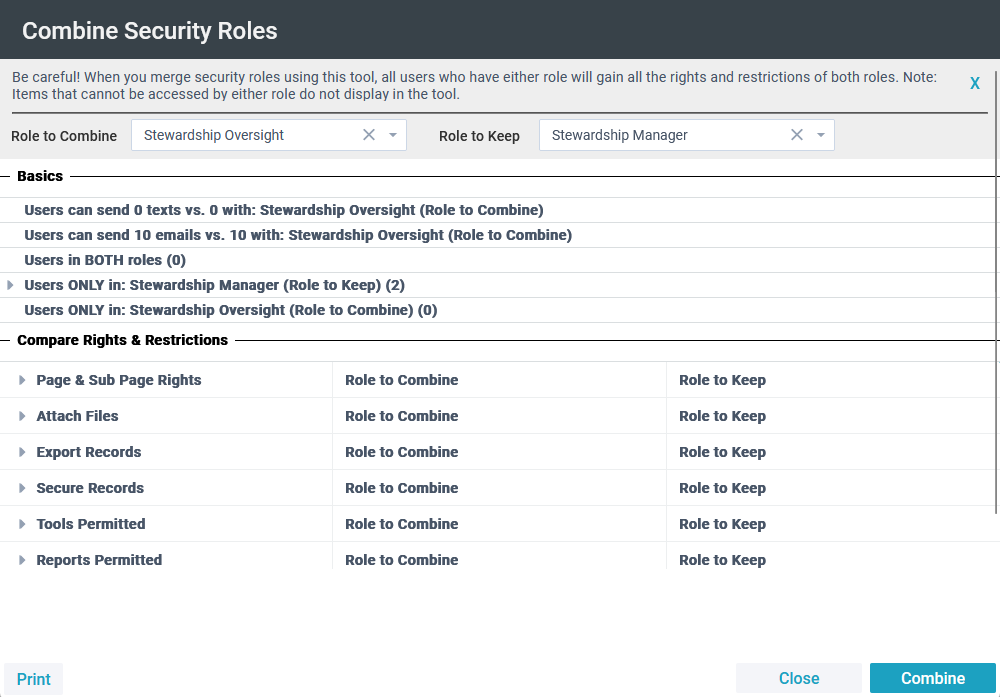
![]() The
Combine Security Roles Tool is available on the Security Roles page for administrators, by default. SPoCs can grant other users access to this tool by configuring the Tools Permitted for their Security Role.
The
Combine Security Roles Tool is available on the Security Roles page for administrators, by default. SPoCs can grant other users access to this tool by configuring the Tools Permitted for their Security Role.